Top 5 Cold Email Software in 2025
Key Takeaways
-
Distribute cold email outreach over multiple days and optimize send times for recipients’ time zones.
-
Warm up new domains slowly, track sender reputation, and authenticate to keep your deliverability rates high and away from spam.
-
Think post quality and relevance — personalize your emails and target responsive lists, because some well-written pitches can outperform tons of generic spamming.
-
Always check provider sending limits, legal regulations, and recipients’ preferences to safeguard your sender reputation and stay compliant.
-
Throttles email volumes cautiously with a staged warm-up, constant tracking of performance, and by using multiple domains when appropriate.
-
Match email quantity and tactics to your campaign goals—whether brand awareness, lead generation, or market research—and let feedback and metrics drive continuous refinement.
How many cold emails can you safely send per day? The answer typically falls between 20 and 200, depending on your email service provider’s limits and your sender reputation. Most platforms enforce daily caps to prevent spam abuse—so when it comes to deliverability, less is often more.
To stay out of spam folders and boost reply rates, smart senders start small and gradually ramp up volume. In this guide, we break down safe sending thresholds, platform-specific limits, and proven best practices to scale your outreach without hurting your domain’s reputation.
The Daily Cold Email Question
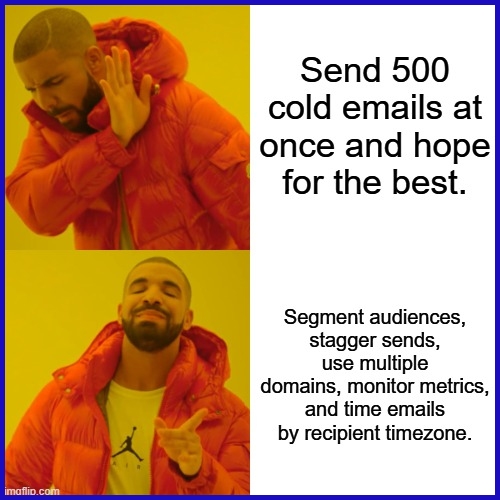
Running daily cold email outreach is not just pushing a send button on a list. A strong checklist helps guide decisions for better results: set clear goals, segment your audience, use the right domains, and monitor metrics like open rates and bounces.
Distribute emails over multiple days to maintain a consistent load and prevent spikes that can damage your reputation. Set send times by recipient’s time zone, so emails arrive at the perfect moment, never in the middle of the night. Don’t fire off too many emails simultaneously—this can inundate your team and your recipients and could potentially activate spam filters.
1. New Domains
New domains increase your daily sending caps, but require attention. Begin with just 10–20 emails per day! This gradual rate establishes trust with service providers and prevents premature blocks or blacklisting.
Over 4 – 8 weeks, you can increase 10 – 20 more emails per day every week if engagement remains healthy. Watch your metrics—anything above 25% open rate is great, and under 2% bounce rate means you have a clean list.
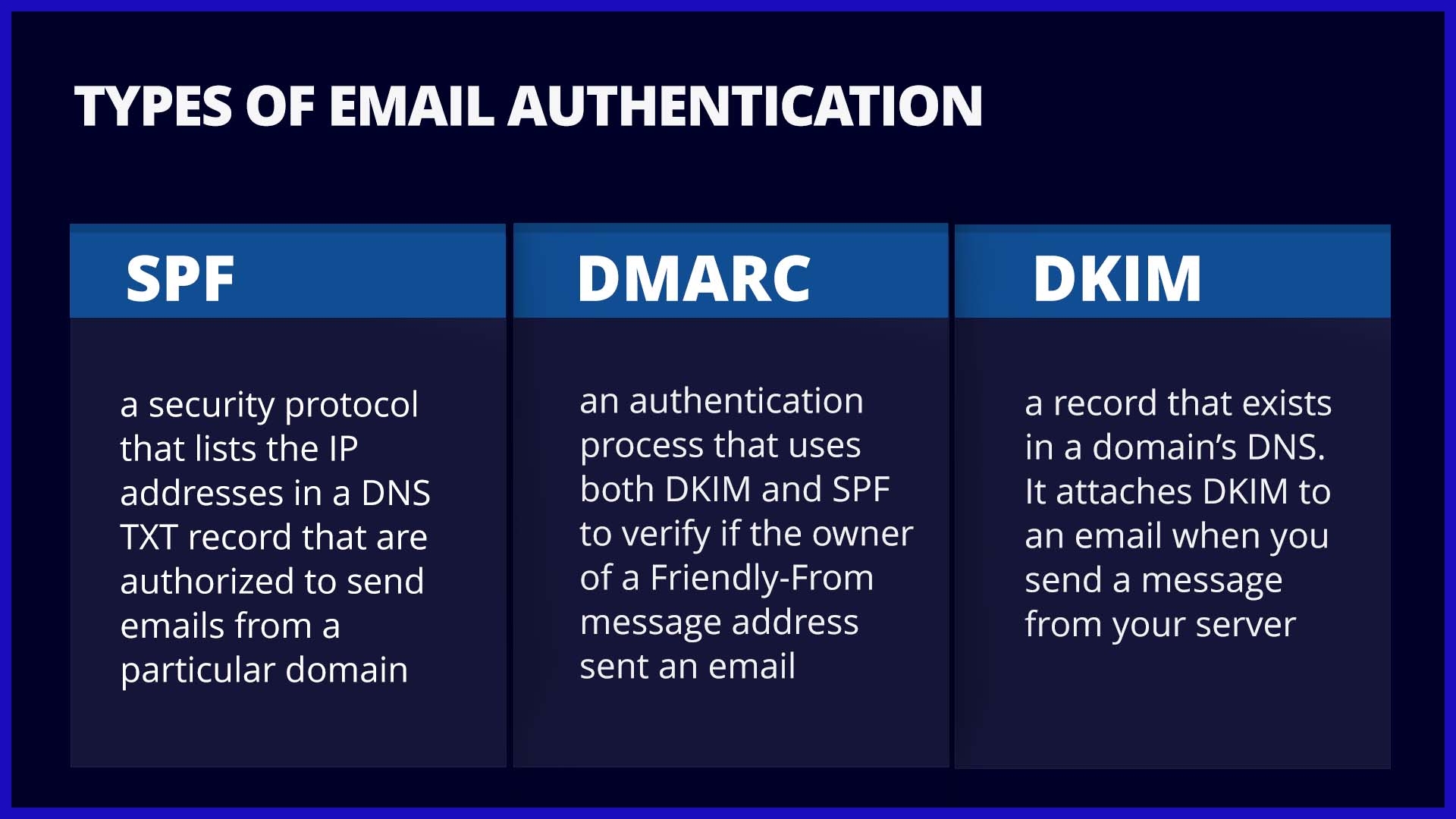
Please have your SPF, DKIM, and DMARC set up before you scale. If you need more volume, use multiple new domains and divide the outreach to keep each one protected.
2. Warmed-Up Domains
Warmed-up domains, with a healthy sender reputation, enable you to scale to 100–200 emails per day. Still, it’s wise to ramp up slowly and maintain the cadence.
Don’t do big surges; these can appear suspicious and ruin your reputation. Always monitor engagement–if opens decline or bounces increase, decelerate.
Sender reputation can move fast, so frequent monitoring is essential. Use these for your primary outreach, but rotate to new ones if problems arise. With the right strategy, warmed-up domains allow you to connect with more people without imperiling deliverability.
3. High-Personalization Campaigns
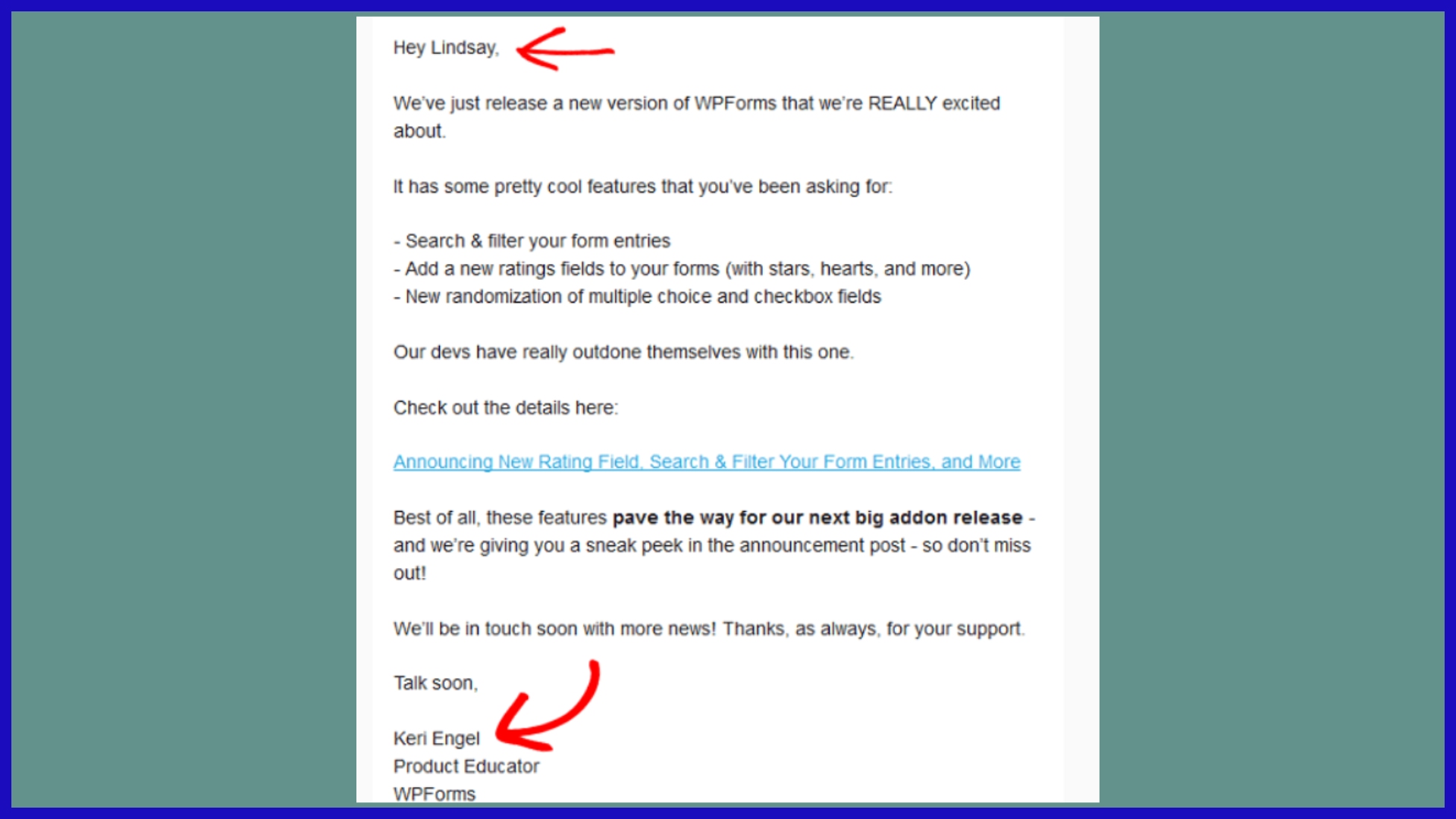
Thanks to high-personalization campaigns, that email feels different to every reader. Use their names, their company, their recent work.
This is more time-consuming, but it can double response rates over generic blasts. Experiment with varied strategies—some folks answer direct propositions, others to common interests.
Keep tabs on which tactics receive the most replies, and tailor your messages accordingly. These campaigns work best if you have a small, premium list or when you want to make a splash in a cluttered inbox.
4. Low-Personalization Campaigns
The low-personalization e-mails are template-based so that they can be sent en masse for rapid outreach. They are great for big, focused lists.

Ensure templates remain applicable–e.g., Segment by industry or job title. Watch engagement carefully. If open rates are under 25%, then tune subject lines or content.
Stir in the occasional personalizing touch to maximize results. This balance keeps your outreach efficient and effective.
5. The Absolute Maximum
Each email provider has daily send limits — typically 500 for new accounts, up to a few thousand for older ones. Even if you can send hundreds a day, aim lower to protect rep.
Exceeding thresholds risks additional spam flags. Check your daily volume and remain nimble, backing off if complaints or bounces increase.
Why Less Is Often More
Cold email marketing is almost exclusively about balance. It’s not how many cold emails you send, it’s how well every message is crafted and received. Quality and relevance, not quantity, equal more meaningful interactions and better long-term outcomes for any outreach campaigns.
Sender Reputation
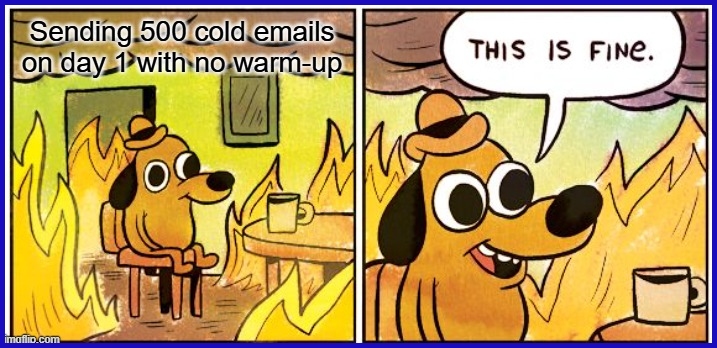
A great sender reputation is crucial for ensuring your emails land in inboxes rather than spam folders. By initiating a cold email campaign with a small number of emails—perhaps 10 to 20 cold emails per day—and gradually increasing your volume, you provide your email account a chance to warm up. This measured approach helps maintain your sender score while improving open and reply rates.
Sending too many emails at once can trigger warning signals with email service providers, leading to suspensions or blocks. Regularly monitoring your sender score is essential, as good open rates and low complaint numbers indicate to providers that your outreach efforts are legitimate.
Avoiding bulk, faceless broadcasts in favor of personalized emails helps sustain trust with your target audience. Taking the time to pause and analyze your engagement metrics allows for necessary adjustments, keeping your cold email outreach campaign effective and on track.
Email Deliverability
Making your emails stand out in the inbox is more than just a technical problem. With an uncluttered layout, plain language, and sincere subject lines to dodge spam filters. Validating emails before sending reduces bounces, shielding your sender reputation, and ensuring you reach the right inbox.
You want to watch spam complaints. A spike might indicate your approach is amiss, or that recipients don’t perceive your emails as useful. Authentication protocols – SPF, DKIM, DMARC, and the like – add a layer of trust and security, amplifying your deliverability.
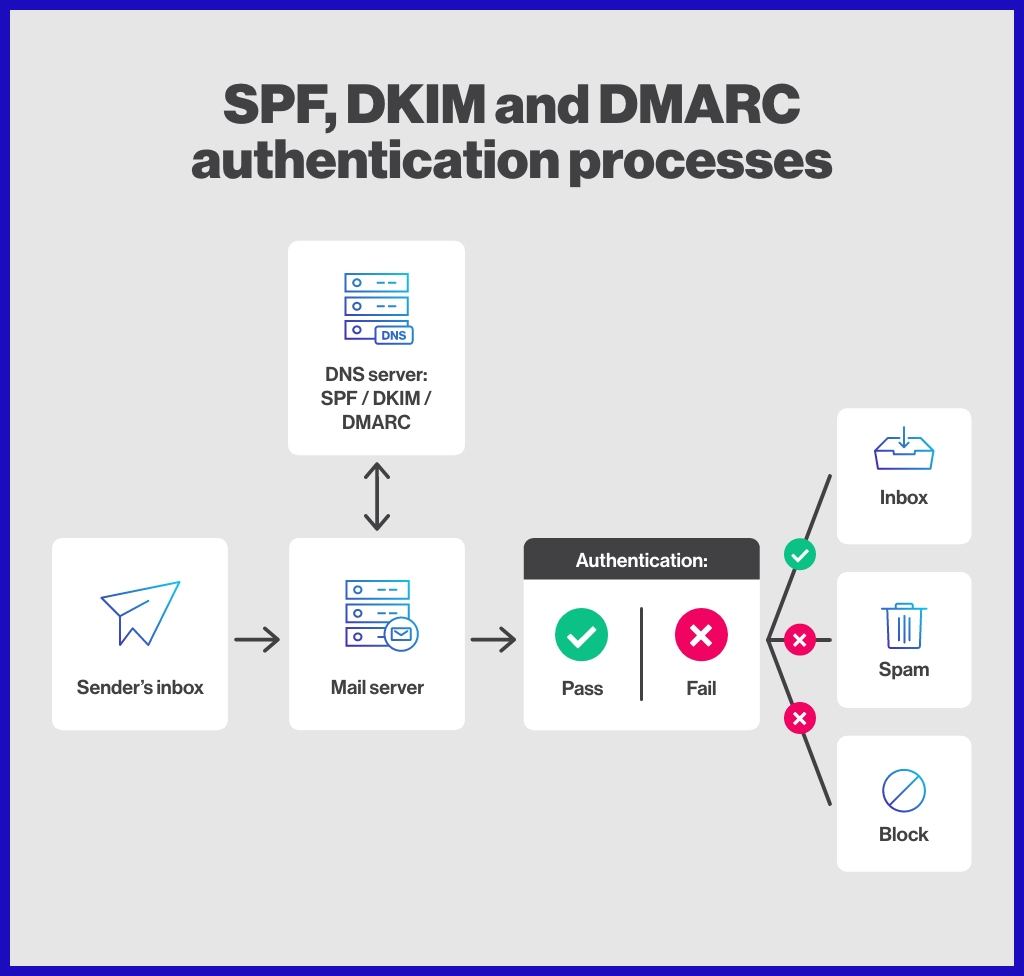
Even if it occasionally gets past daily limits, being aware of provider policies and engagement patterns is important.
Engagement Quality
High-quality interaction is generated through well-constructed, appropriate e-mails. More replies and opens indicate recipients find your outreach valuable. Customized follow-ups, informed by actual feedback, demonstrate that you care about their needs.
It typically results in more enduring connections. Using open and reply rates as signposts, optimize your outreach. Rather than a shotgun send, consider who each person wants to read first.
Hard-wire feedback to continue to optimize your campaigns, and you’ll find more bang from fewer emails.
Brand Perception
Considerate outreach crafts your brand perception. You don’t want to sound spammy or overbearing. Make it salient and showcase genuine value.
Respectful, steady communication builds trust. Clear value builds connections. Long-term relationships drive loyalty.
What Determines Your Sending Limit?
How many cold emails you can send each day is a combination of technical, strategic, and human factors. These factors determine your sender reputation, your deliverability, and your ability to scale outreach seamlessly.
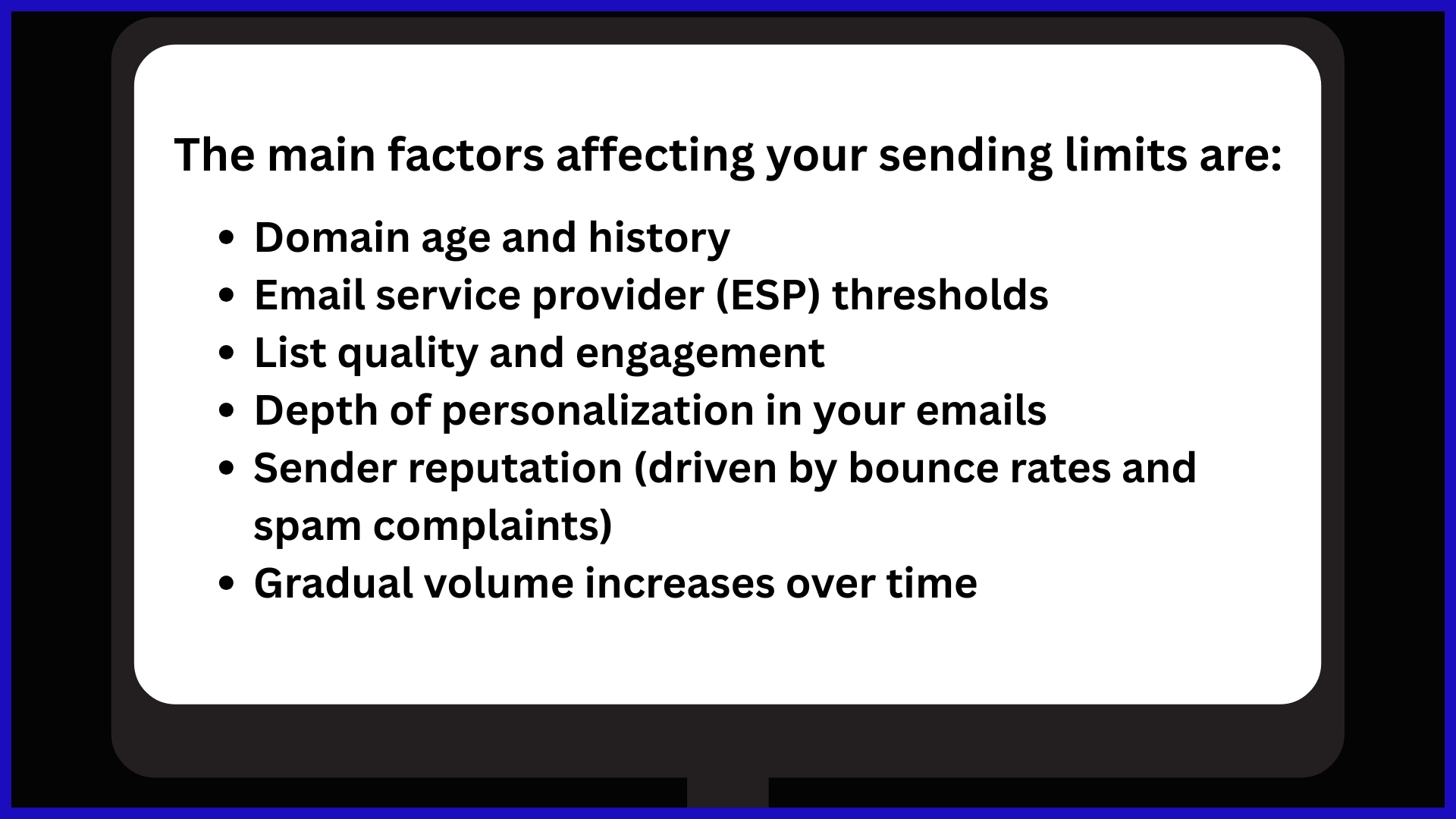
Domain Age
A domain’s age is a significant factor in your daily sending limits. Older domains usually have a better reputation and higher limits, as they’ve established trust with providers over time through consistent, prudent sending.
If you’re beginning with a new domain, take care not to send too many emails too early. Big jumps in email volume from new accounts cause spam filters to jump into action and get you blocked or even blacklisted.
Step up your e-mail action slowly, watching your reputation as you go. Add domain age checks to your routine outreach planning to keep things humming.
Your ESP’s sending limits vary a lot. Free plans typically have stringent caps, and paid plans offer more leeway plus additional daily sends.
Here’s an example comparing a few well-known providers:
|
Provider |
Free Plan Limit (per day) |
Paid Plan Limit (per day) |
|---|---|---|
|
Gmail |
500 |
2,000 |
|
Outlook.com |
300 |
10,000 |
|
Zoho Mail |
200 |
5,000 |
|
Google Workspace |
2,000 |
10,000 |
Tweak your outreach around these numbers to maximize your plan without getting burned. Always verify the newest policies with your provider, since limits and rules can shift without much notice.
Aside from these providers, we also have a top 5 list of cold email software that is making noise in the email marketing scene:
|
Software |
Free Plan |
Pros |
Cons |
|
Instantly.ai |
None |
|
|
|
Lemlist |
None |
|
|
|
Mailreach |
None |
|
|
|
Smartlead.ai |
None |
|
|
|
Woodpecker |
None |
|
|
List Quality
A nice, fresh, engaged list is probably the number one driver of sending success. Eliminate addresses that bounce or never reply, and make list cleaning a habit.
Split your list by who engages the most, so you can be selective about who to send to, who is most likely to open and respond. It’s preferable to have a short list of quality leads than a massive list of dead ends.
This keeps your bounce and spam rates low, which helps shield your sender reputation and sustains high sending limits.
Personalization Depth
Personalisation matters to people, and it makes a difference in how they respond to your emails. Experiment with varying degrees of personalization, from addressing someone by their name to mentioning their company or interests, and observe the results.
Let data drive these decisions and monitor how your open and reply rates evolve as you add personal flourishes. Higher engagement not only improves your outcomes, but it can also assist you in gaining more send capacity as time passes.
How to Scale Your Volume
Scaling cold email campaigns requires a well-defined strategy. To scale your volume without damaging your sender reputation, you must begin cautiously, monitor outcomes, and adjust accordingly. How many emails you send is up to your goals, domain age, and how many mailboxes you distribute the load over.
Multiple domains can assist when you’re trying to send hundreds (or thousands) of emails a day, but each domain requires its ramp-up strategy.
The Warm-Up Phase
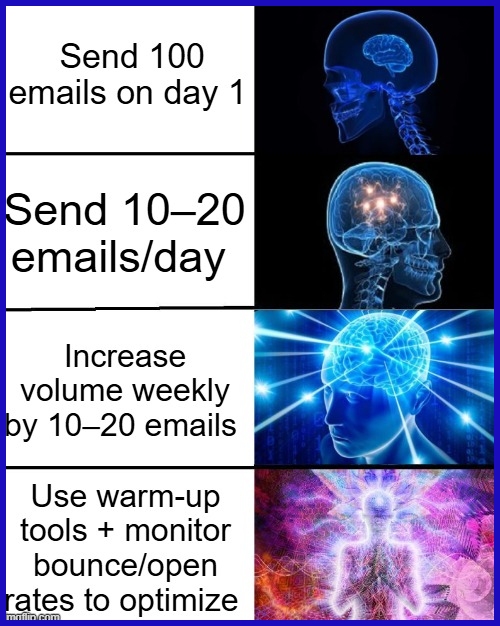
Begin with a low volume–for example, 10–20 emails per day for new domains and mailboxes. This keeps you out of spam filters, as abrupt high volumes from a new sender frequently trigger red flags with ISPs.
Over weeks and even month,s you can scale your daily send up by 10–20 emails per week. For instance, week one could be 15 emails/day, week two 30, etc. This gradual strategy allows you to establish a good sender reputation.
During this, monitor open rates, bounce rates, and complaints. Strong engagement—open rates over 25% and bounce rates under 2%—tells ISPs your emails are desired. Warm-up tools can automate this process.
Gradual Increase
Increasing your sending volume incrementally keeps your patterns appearing organic. If you jump from 20 to 200 emails a day overnight, you may get blocked or sent directly to spam.
Establish a growth roadmap. For instance, schedule to arrive at 100 emails per mailbox per day in two months. Check in on your progress every week and increase your volume only when interest remains high.
Watch how it impacts results. If you notice a decline in open rates or a rise in bounces, decelerate your ramp-up or audit your list hygiene.
Performance Monitoring
To keep your finger on the pulse, track these metrics daily. Follow opens, clicks, replies, and bounce rate to see what works.
If engagement decreases or complaints increase, switch up your approach or audit your list. Having analytics tools like KPI.me enables you to spot trends and act quickly.
Performance review allows you to scrub your lists, remove unengaged contacts, and maintain campaign efficiency.
Multiple Domains
Spreading sends over several domains allows you to scale beyond 500 emails a day without overwhelming any one sender’s reputation.
Warm up each domain on its schedule. Don’t hurry—handle each domain as a different sender with different policies.
Observe the performance of every domain. If you begin getting flagged, take a breather and reevaluate.
Always follow your provider’s rules to avoid penalties.
The Ethics of Email Volume
Cold email outreach requires finesse to remain effective and ethical. High email volume may push boundaries, annoy recipients, or even ignite compliance issues. Over-sending hurts the sender’s reputation, and accounts get blocked.
It’s about excellence and pertinence, not amount. Ethical outreach values relationships, obeys the law, and honors inboxes.
Do’s and Don’ts of Ethical Email Practices:
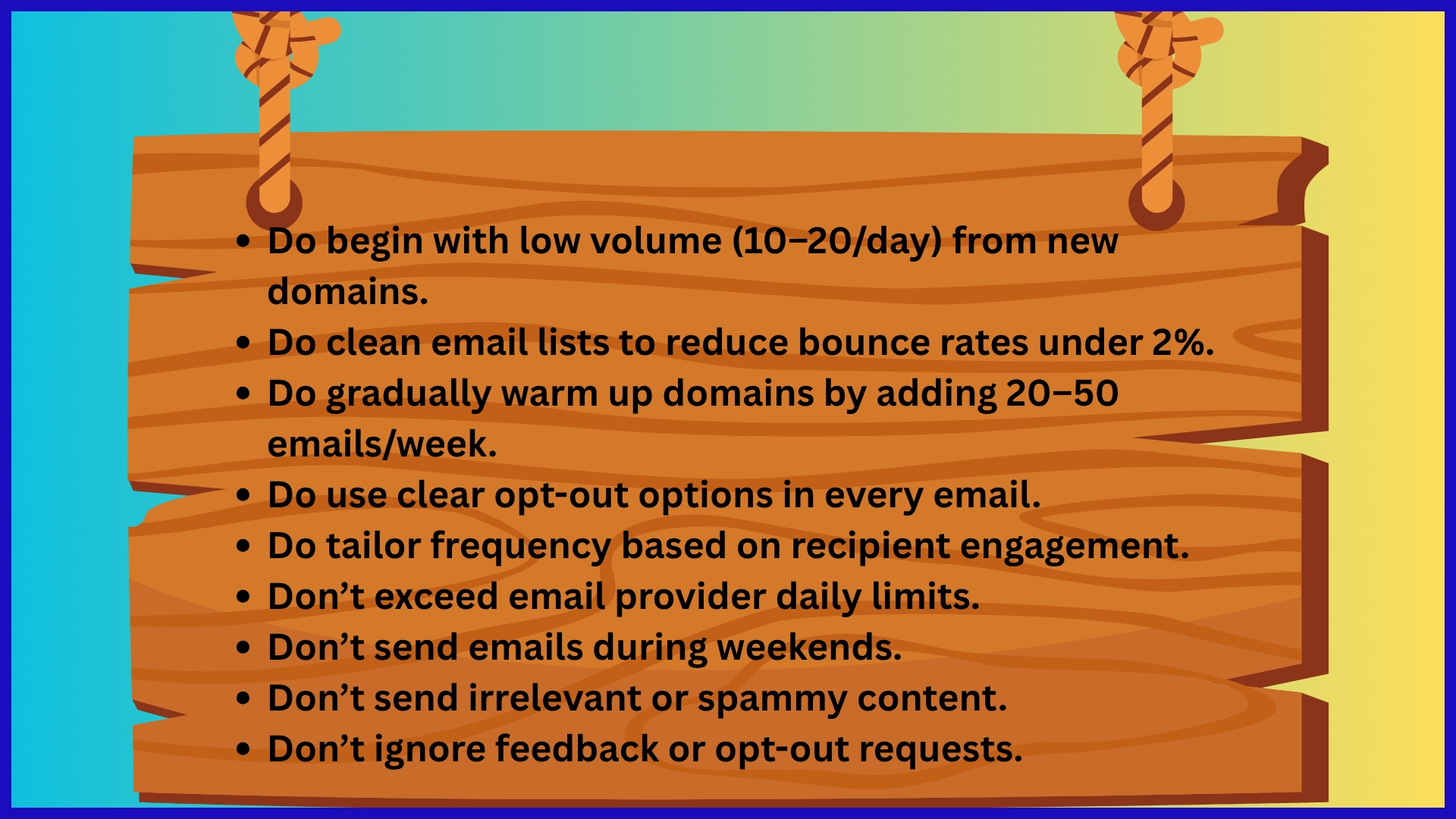
Legal Compliance
Adhering to email marketing laws isn’t merely best practice — it’s a requirement. Across the world, countries have rigorous regulations for spammy emails, such as CAN-SPAM or GDPR. These laws mandate clear opt-out links and authentic sender information.
Non-compliance can result in fines, blocks, or even lawsuits. Frequent audits of your outreach workflow assist in identifying holes as email regulations evolve.
Don’t bother with shortcuts like purchasing lists or masking sender information, because these will cause you to be penalized. With confirmed email lists and honoring opt-out safeguards, your brand and recipients.
Respecting Inboxes
An overflowing inbox is a scourge. Waves of e-mails, particularly irrelevant ones, can annoy recipients and reduce your open rates. When you send too many, they’ll spam or unsubscribe — which is equally bad for your sender reputation.
Context is king. Customize emails according to response. For instance, if they open AND click, it means they’re interested and want more info. If not, decelerate your contact.
Avoid sending emails during weekends, because the majority of people don’t open work emails, and your email is likely to get lost. A strong open rate (anything over 25%) proves your content is clicking.
Long-Term Relationships
Trust is a long game. Just sales pitches or too many at that, and you’re driving them away. Simple, low-pressure reminders—appreciated by more than 50% of recipients—keep the connection fresh without being intrusive.
Transcend sales talk. Provide tips, industry news or case studies. A well-timed, strategic follow-up can significantly improve response rates, but don’t be a spammer!
Concentrate on what serves the reader, not just what you desire. Over time, this yields more success and deeper connections.
Adjusting Volume for Campaign Goals
Email volume = campaign goals. All cold email outreach campaigns require their own equilibrium, whether targeting awareness, lead gen, or research. Targets, limits, and outcomes all vary depending on what you want to accomplish, who you’re targeting, and how your audience reacts.
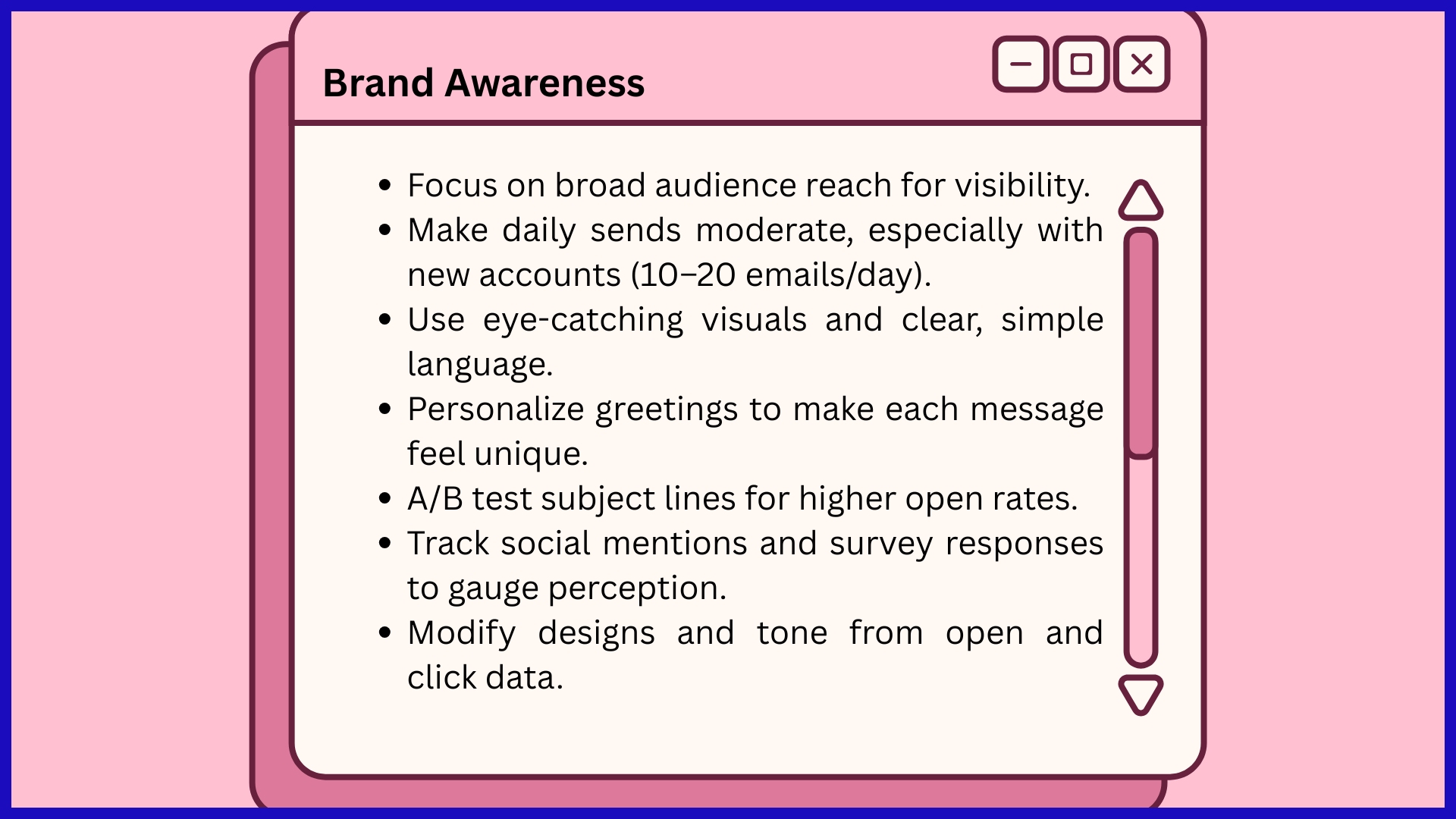
Bold imagery and concise, catchy copy capture attention in a cluttered inbox. Brands frequently mail at lower volumes to avoid spam flags, but the more varied content builds familiarity over time. For instance, SaaS companies regularly perform best by sending 50-100 emails a day, whereas marketing agencies fare better with 30-70.
Real-time tracking of engagement—opens, clicks, feedback—helps tweak the approach, allowing you to adjust tone or creative assets to resonate more with recipients.
Lead Generation
Begin with focused lists and maintain daily volume within robust sender limits to optimize your cold email marketing efforts. For new email accounts, 10–20 emails per day is safe, while warmed-up domains can handle 50–100. Segmentation allows you to customize content and increase response rates, which is crucial for successful cold email outreach campaigns. Personalization can significantly enhance your cold emailing strategy, especially when you address industry pain points directly in your copy.
Watch lead quality — not just quantity. High open and reply rates indicate that your targeting is effective. If responses decline or bounce rates increase, it’s time to adjust your outreach strategy. Regularly exceeding your daily sending limit can lead to your domain being flagged or blacklisted, jeopardizing your email deliverability rates.
Follow-ups are essential as well — a gentle nudge a couple of days later can double reply rates and push prospects further down the sales funnel. Incorporating an email warmup service can also improve your overall email infrastructure, ensuring that your outreach efforts remain effective and trustworthy.
Market Research
Leverage cold email for direct feedback. Make volume adjustable—if the response is good, increase it. If not, re-jigger the message.
Examine responses for patterns and insights. For example, if a lot of users talk about the same product problem, it’s an indication to tweak your deal. These insights inform future campaigns and strategy as a whole.
Setting Campaign Objectives
Set your success criteria ahead of time for your cold email outreach campaigns. Specific targets—such as responses, meetings scheduled, or surveys filled out—inform your daily sending limit. Adjust volume as you monitor engagement metrics, always remaining under spam limits.
Conclusion
There’s an art to how many you send every day. Most hit the sweet spot somewhere around 20 – 50 a day, keeping it personal and real. Large teams could send more, but it’s always smart to be on the lookout for thresholds to avoid spam traps.
Results scale with clear tracking and tuning—experiment with subject lines, adjust timing, or compare short notes to longer ones. Keep it honest, straightforward, and easy to respond to.
Small changes make big wins over time. For teams who want fast, transparent updates on their cold email efforts, platforms such as KPI.me help save time and demonstrate what strikes a chord.
Want to have your numbers in an instant? Begin with a straightforward report and identify the optimal subsequent move.
Frequently Asked Questions
How many cold emails should I send per day?
A nice, round place to begin is between 20 and 50 cold emails a day, which is essential for effective cold email marketing. This strategy helps bypass spam filters and allows you to personalize each message.
Why should I limit my daily cold emails?
It minimizes the chance you’ll be flagged as a spammer, enhancing your cold email marketing efforts and boosting your odds for higher quality replies.
What factors affect my cold email sending limit?
Sending limits for cold email campaigns are determined by your email provider, domain age, and sending history. New email accounts should begin with a lower daily sending limit and gradually increase.
Is it possible to increase my daily cold email volume safely?
Yes, you can scale your cold email outreach campaigns by increasing your volume gradually each week. Keep an eye on your email reputation and ensure your emails remain relevant.
Can sending too many cold emails hurt my business?
Yes, sending cold emails in excess can get you blocked or suspended, harming your brand’s reputation.
How do I balance email volume with campaign goals?
Define your goals for the cold email campaign and adjust your email frequency accordingly, as quality outreach beats quantity for long-term results.
Are there ethical concerns with sending large volumes of cold emails?
Yep, cold email campaigns can be annoying, but always comply with privacy laws and offer an obvious opt-out to improve engagement rates.


