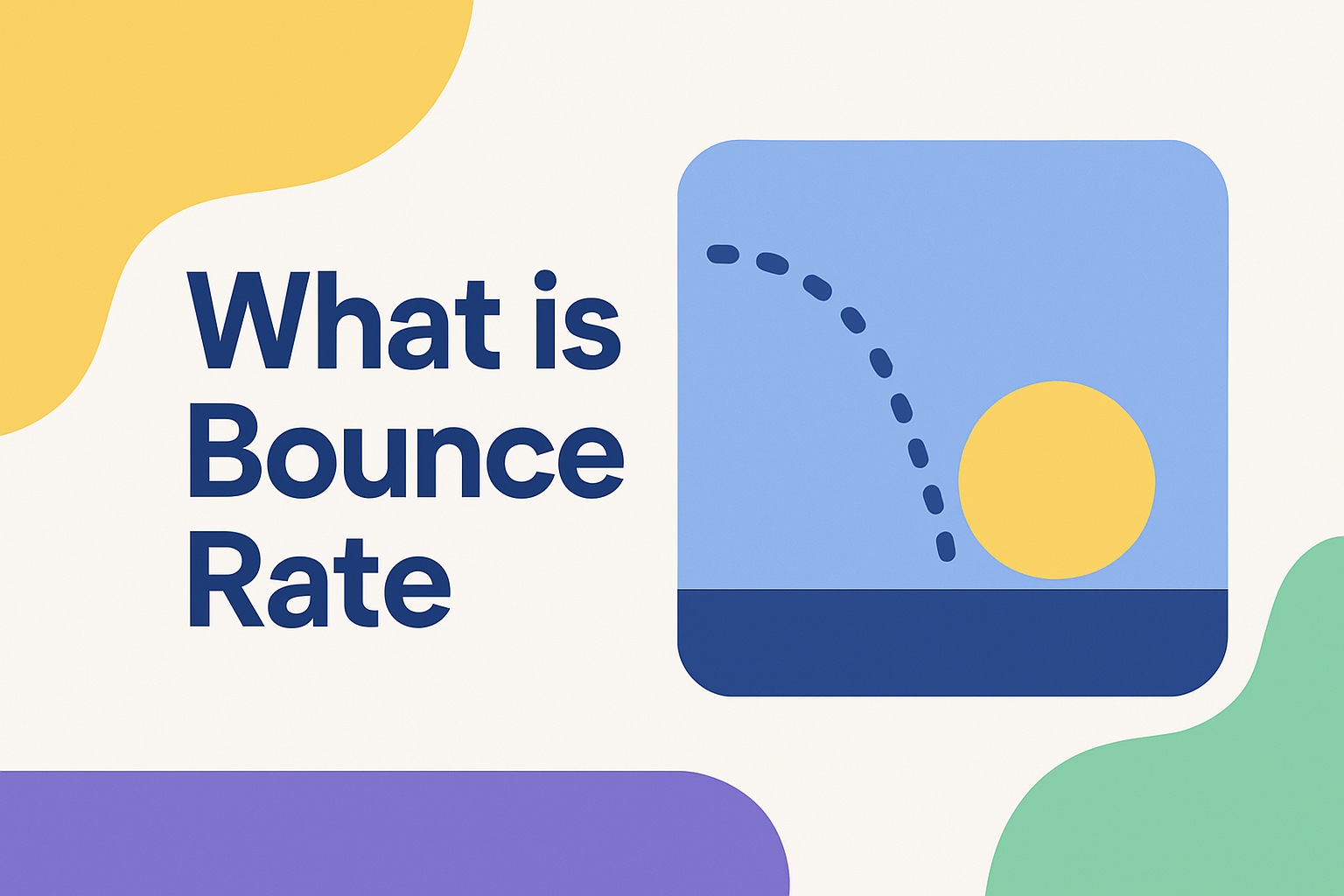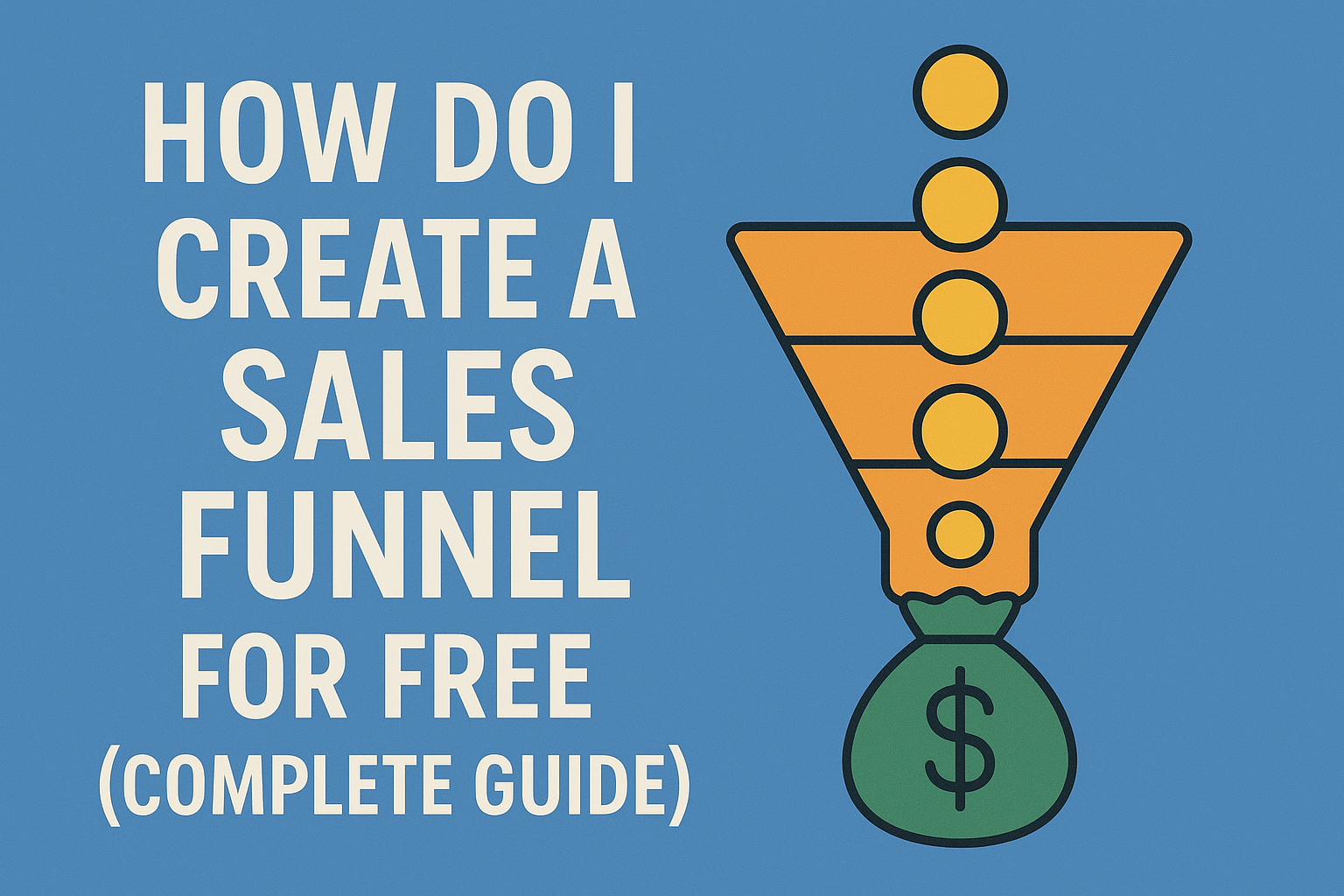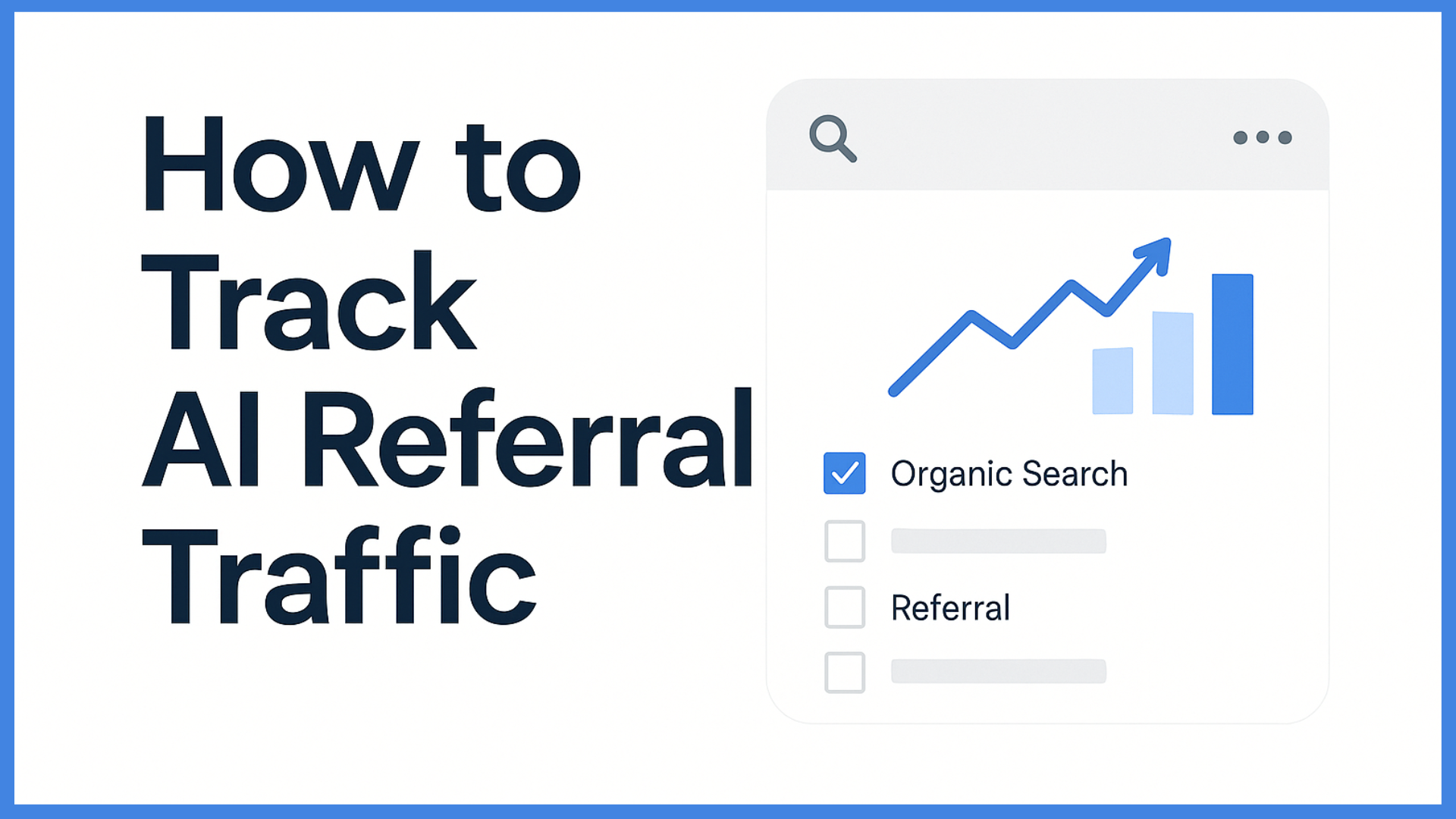How To Track Social Media Traffic With Google Analytics
Key Takeaways
- Google Analytics 4 offers deeper insights into social media traffic than traditional social metrics, helping businesses go beyond just likes and shares.
- To implement GA4 correctly, link your website to GA4 and add the new tracking code to your site. Next, set up conversion events and UTMs for better tracking data.
- GA4 provides the data needed to identify which social channels drive the most traffic, whether that traffic is organic or paid, and which demographics your social audience falls under.
- Custom reports and segments in GA4 help map the full customer journey from social media to conversion, making campaign analysis more effective.
- Steering clear of common tracking pitfalls, such as UTM blunders and overlooking privacy policy changes, sets you up for trustworthy, useful social data.
- By leveraging GA4 data, businesses can more effectively demonstrate social ROI, optimize campaigns based on real-time performance, and ultimately make better-informed decisions regarding content and budget allocation.
The simplest way to track your social media traffic with Google Analytics is by using UTM codes on your links. Then go to the reports in the platform. Google Analytics lets you see which social sites bring visitors, what they do on your site, and which posts drive real action.
Simply setting up Google Analytics isn’t enough. Using it correctly removes the guesswork on what platforms you should focus on. Many brands in the U.S. use Google Analytics because it fits with most social tools, works with local privacy rules, and gives fast, clear numbers.
This guide walks you through every part of it, from tagging your links to interpreting the top-line reports. Don’t base campaign decisions on gut feelings—base them on data!
Why GA4 Beats Old Social Metrics?
GA4 shines when it comes to providing a more accurate and actionable picture of social media’s true influence. It’s time to stop thinking of social media as just a way to count likes. It unifies data to give marketers and their teams the clarity on which actions are leading to results.
This is important to everyone who cares about going beyond vanity metrics and understanding what’s driving success.
See Beyond Surface-Level Likes
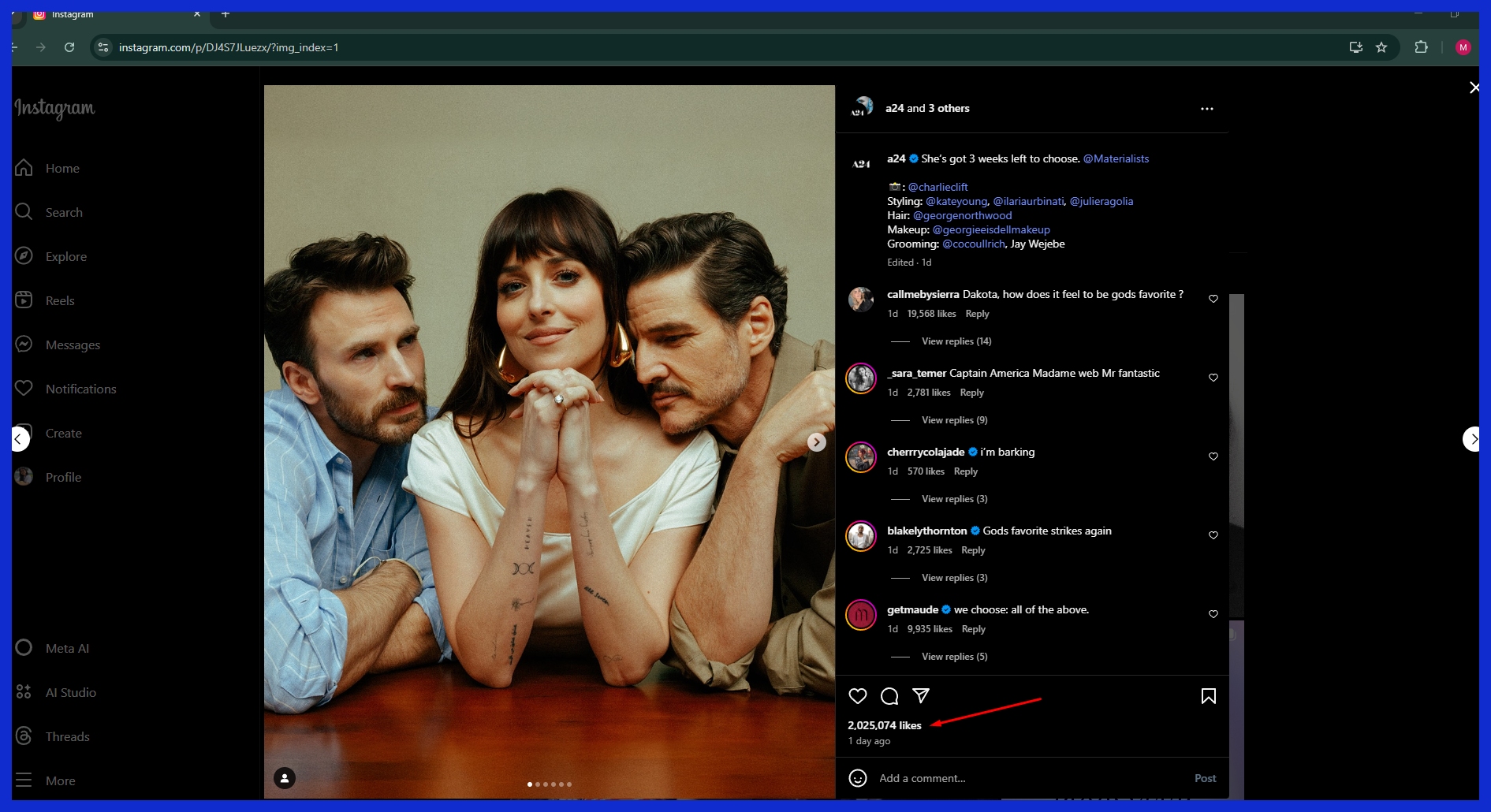
These old social metrics—likes, shares, or comments—can tell you whether people are seeing your posts, but that’s only scratching the surface. GA4 tracks much deeper interactions, such as how users click through from a Facebook post and what actions they take on your site afterwards.
For instance, you can measure if a tweet leads to new sign-ups. You can dig deeper, too, for example, determining whether Instagram traffic is spending more time on particular pages. GA4 even measures all these steps, allowing you to identify what channels are sending the most qualified visitors, rather than just the most surface-level likes.
Link Social Actions to Real Goals
Now with GA4’s event-based tracking, you can track how social visitors are converting on these tangible goals. Create events for every purchase, download, or other key action that is important to your business so you have a clear picture of success.
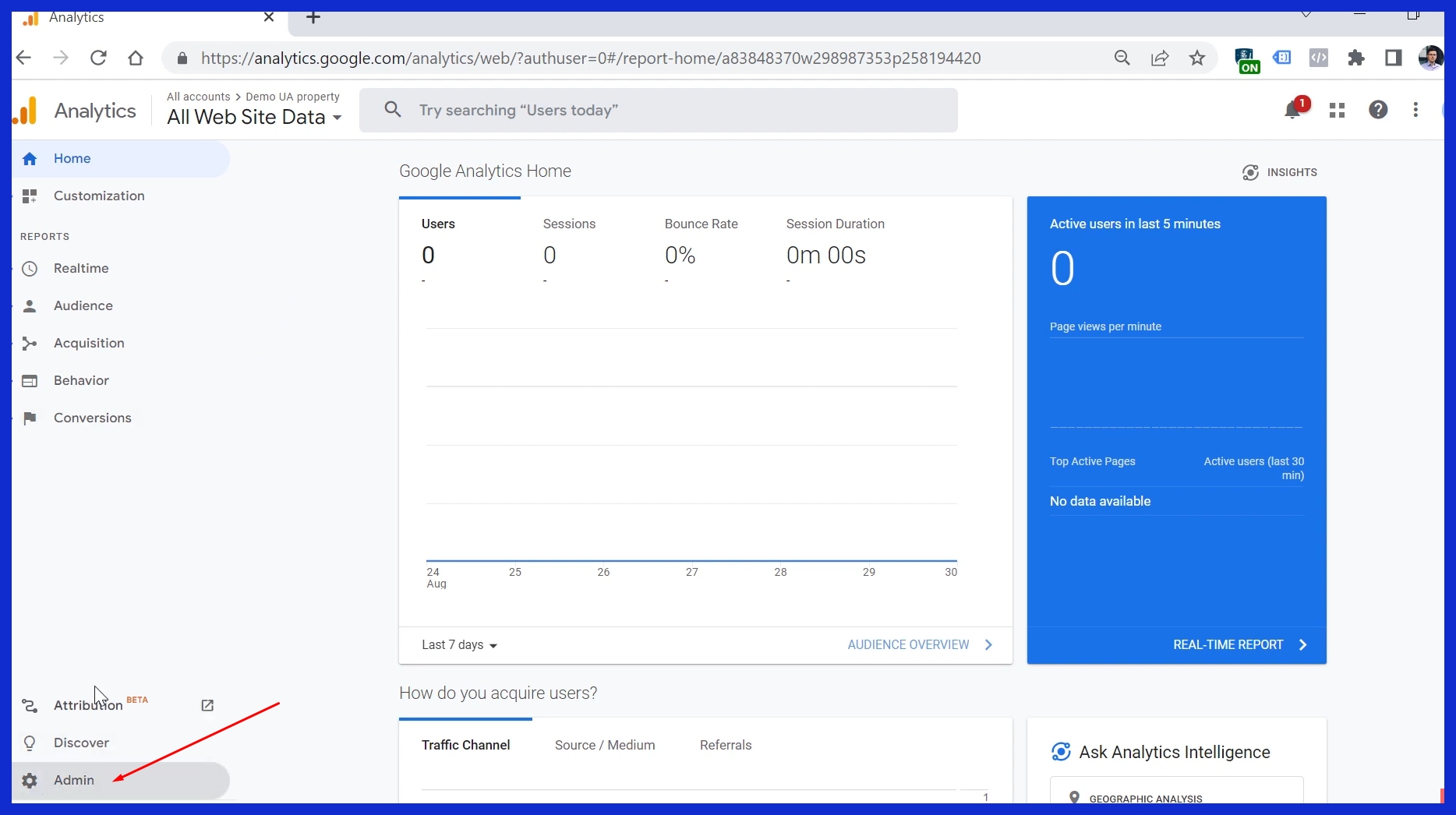
For example, you can see which LinkedIn posts are driving more of your demo call bookings. Or check if YouTube traffic is checking out your new how-to guide. This method connects your social activities to bottom-line business results, rather than just activity on the web.
Truly Know Your Social Audience
With GA4, you can easily break down your audience by platform, device, and behavior. You can tell which content has the most engagement or which social posts are generating return visitors.
These insights allow you to better tailor your strategy to each group of your audience, and then inform the others with what you learn.
GA4: Built for Modern Social
GA4’s machine learning and cross-platform tracking reveal trends you’d overlook as a result of reflecting them elsewhere. Its powerful analytics toolbox and quick integration with Google Ads or Google Search Console create seamless reporting.
This configuration provides you with the capability to measure, test, and optimize each social campaign.
Nail Your GA4 Social Setup
As we said earlier, a good setup in GA4 is the foundation of clean social media tracking. When executed effectively, it empowers social teams to determine which social initiatives produce the most valuable outcomes. Whether that’s more sign-ups, higher revenue, or greater brand awareness.
Here’s what you need to know to set it up correctly from the very beginning.
1. Start Your GA4 Property
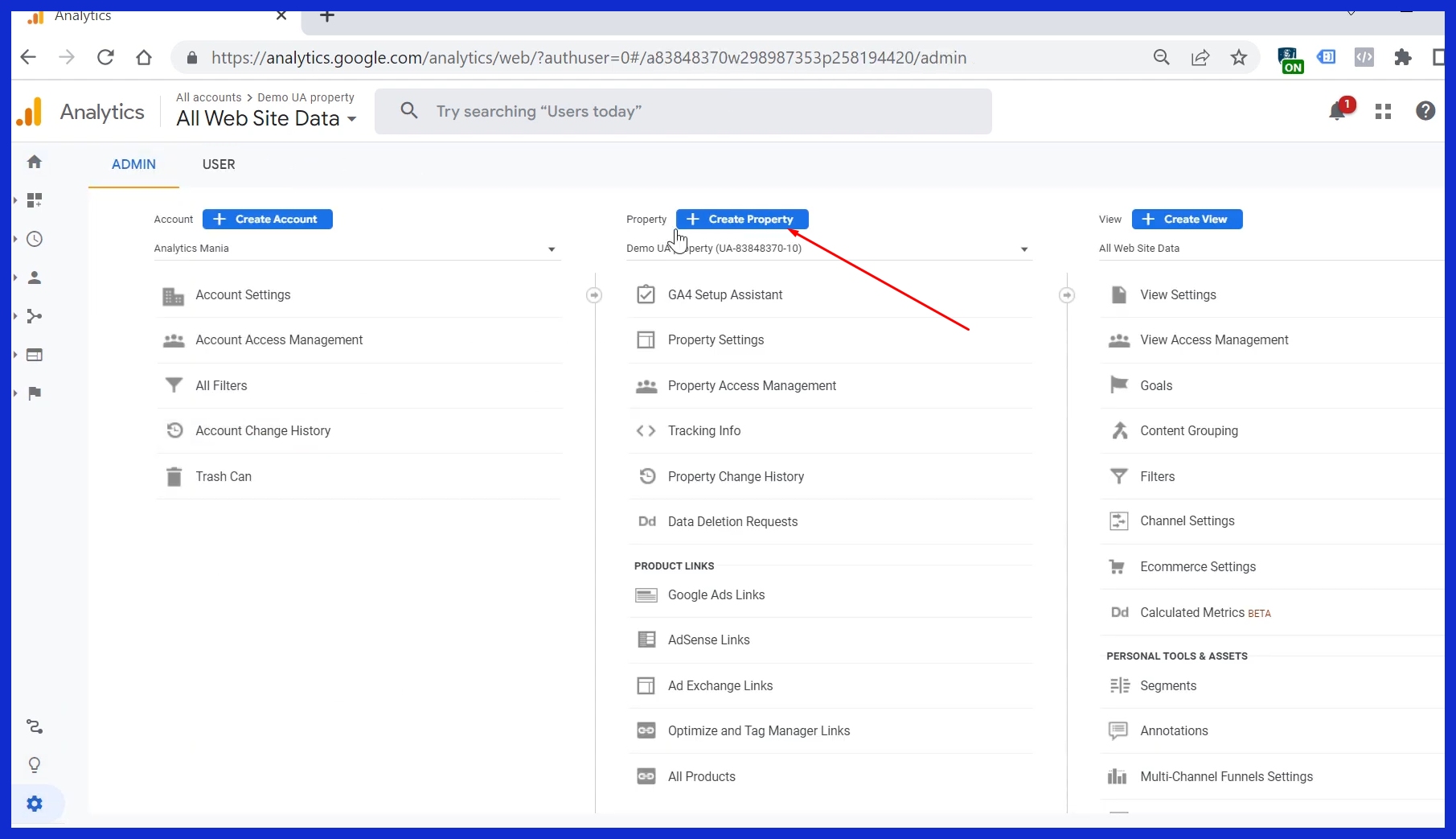
Start by creating a new Google Analytics account and selecting GA4 when prompted. Choose the correct property to begin with! It’s critical for helping you maintain clean data streams for each site or app you oversee.
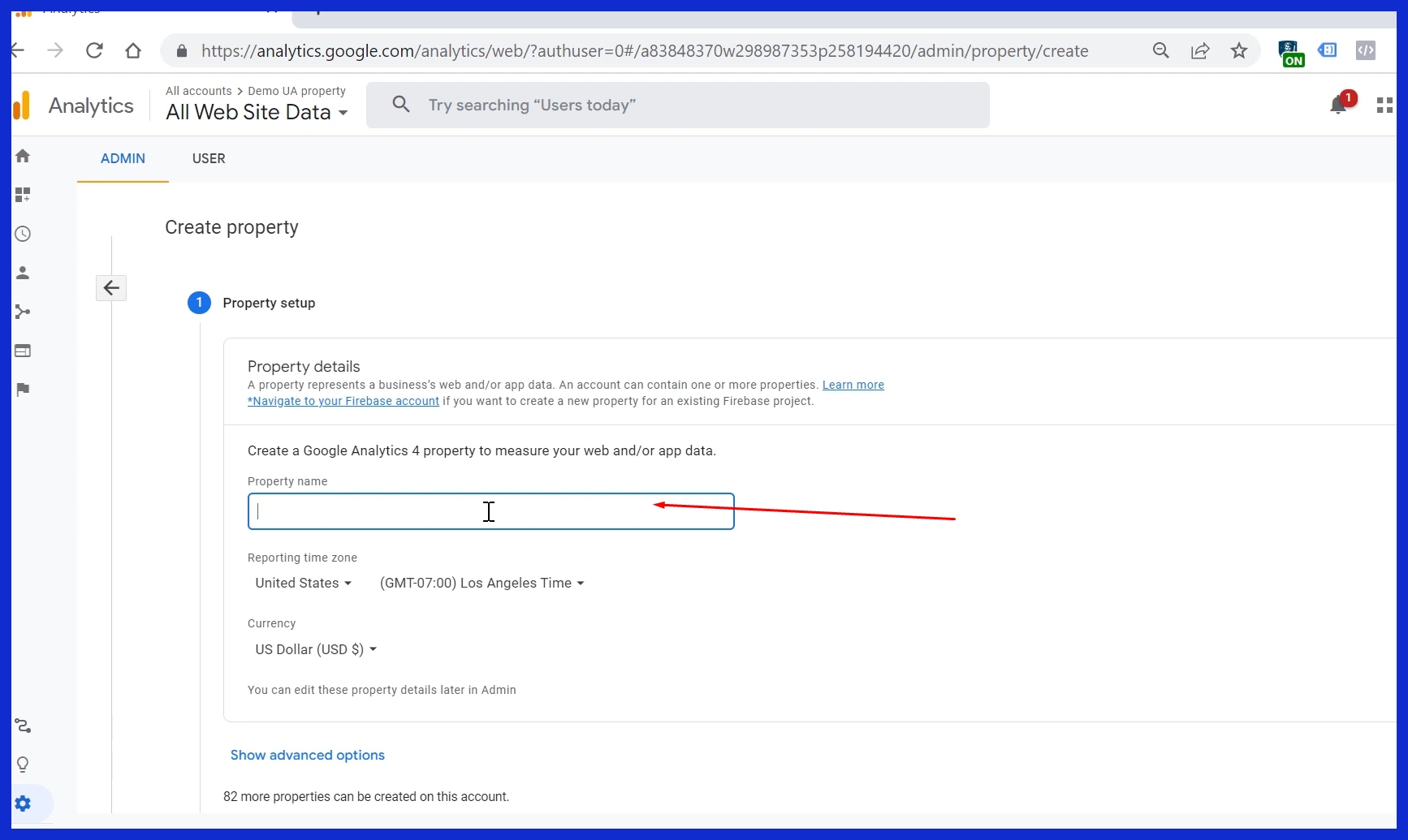
This is free, takes only a few minutes, but lays the groundwork for all your tracking to follow.
2. Connect Your Website Data Stream
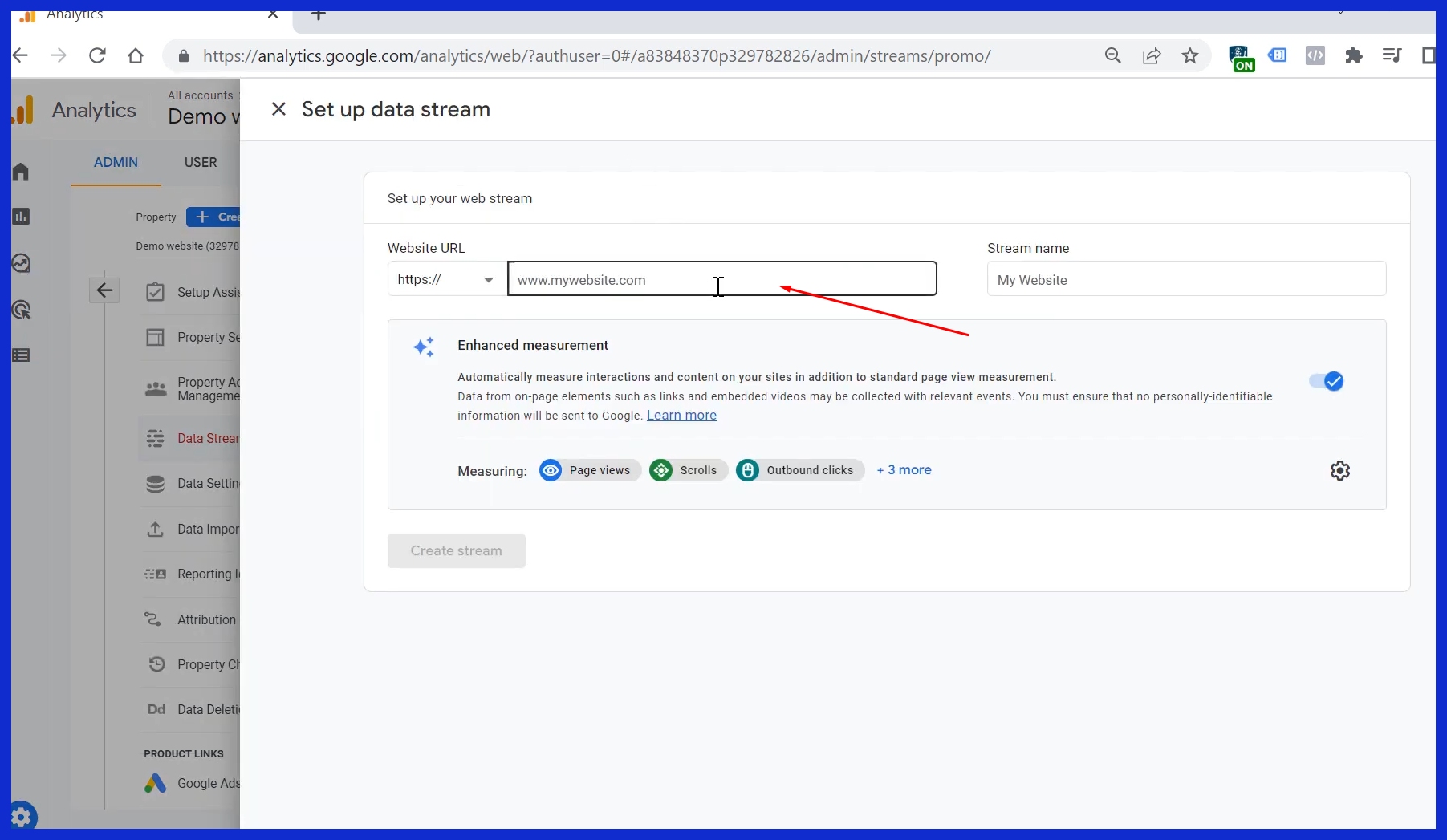
Register your site by inputting your URL and selecting the appropriate options. Data streams are GA4’s lifeblood of traffic, so triple-check those deets.
For example, if you’re using this as a local agency site for Los Angeles, use the domain in its entirety, “kpi.me.” Avoid a sinking feeling later on by ensuring you’re actively tracking events, like scrolls and clicks!
3. Install Your GA4 Tracking Code
![]()
Copy your GA4 tracking code and install it on your site’s header. Quite a few people use plugins such as “Insert Headers and Footers” for WordPress sites.
This is the code that allows GA4 to track user actions originating from social channels.
4. Define Key Social Conversion Events
Create a standard naming convention for custom events such as “Newsletter Signup From Instagram Link in Bio.” Name everything intuitively so reports are self-explanatory.
Configure these as conversions in the Admin tab, and analyze them weekly to identify trends.
5. Master UTMs for Clean Data
Utilize Google’s Campaign URL Builder, completing fields such as campaign source, medium, and name. UTMs reduce the amount of “direct/none” traffic, which ideally should be no more than 20–30%.
That equals clean, easy-to-read reports.
Decode Social Data in GA4
GA4 significantly shifts how teams should interpret social media traffic. It unifies web and app data! This gives you a more complete picture of how people are moving from social networks to your site.
With improved cross-platform tracking, you can now identify which social channels bring in the most traffic. It tells you what actions users are taking and how those actions relate back to your goals.
Pinpoint Your Top Social Channels
GA4 referral paths allow quick identification of which platforms—Facebook, Instagram, LinkedIn, and/or X—drive the most traffic. Explore the “Traffic acquisition” report.
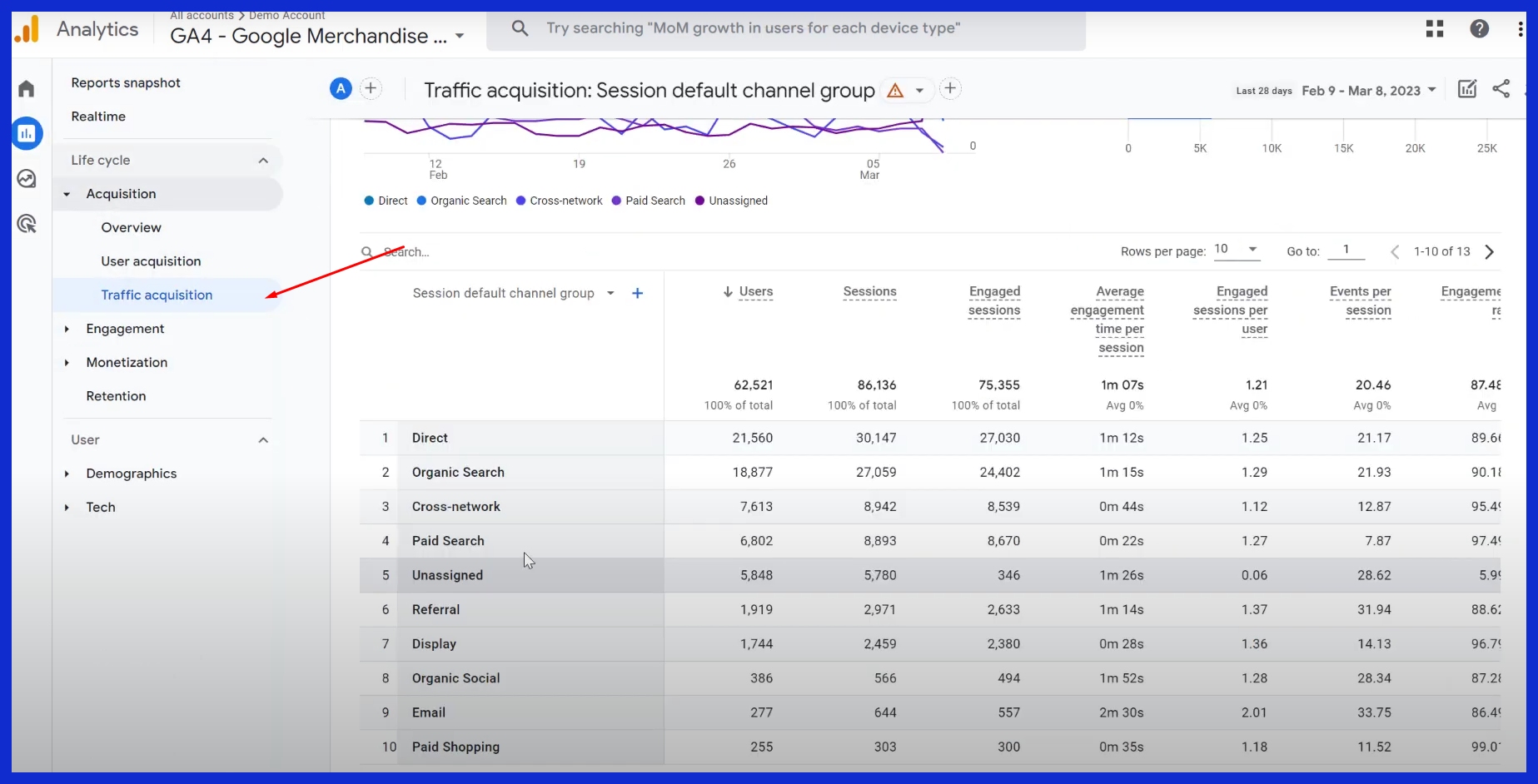
Pinpoint Your Top Social Channels. Then, rank the channels by sessions or users to find out where your social audience is most active. If Instagram has more sessions compared to Facebook, then you know which channel you should focus more resources on.
Analyze How Social Users Engage
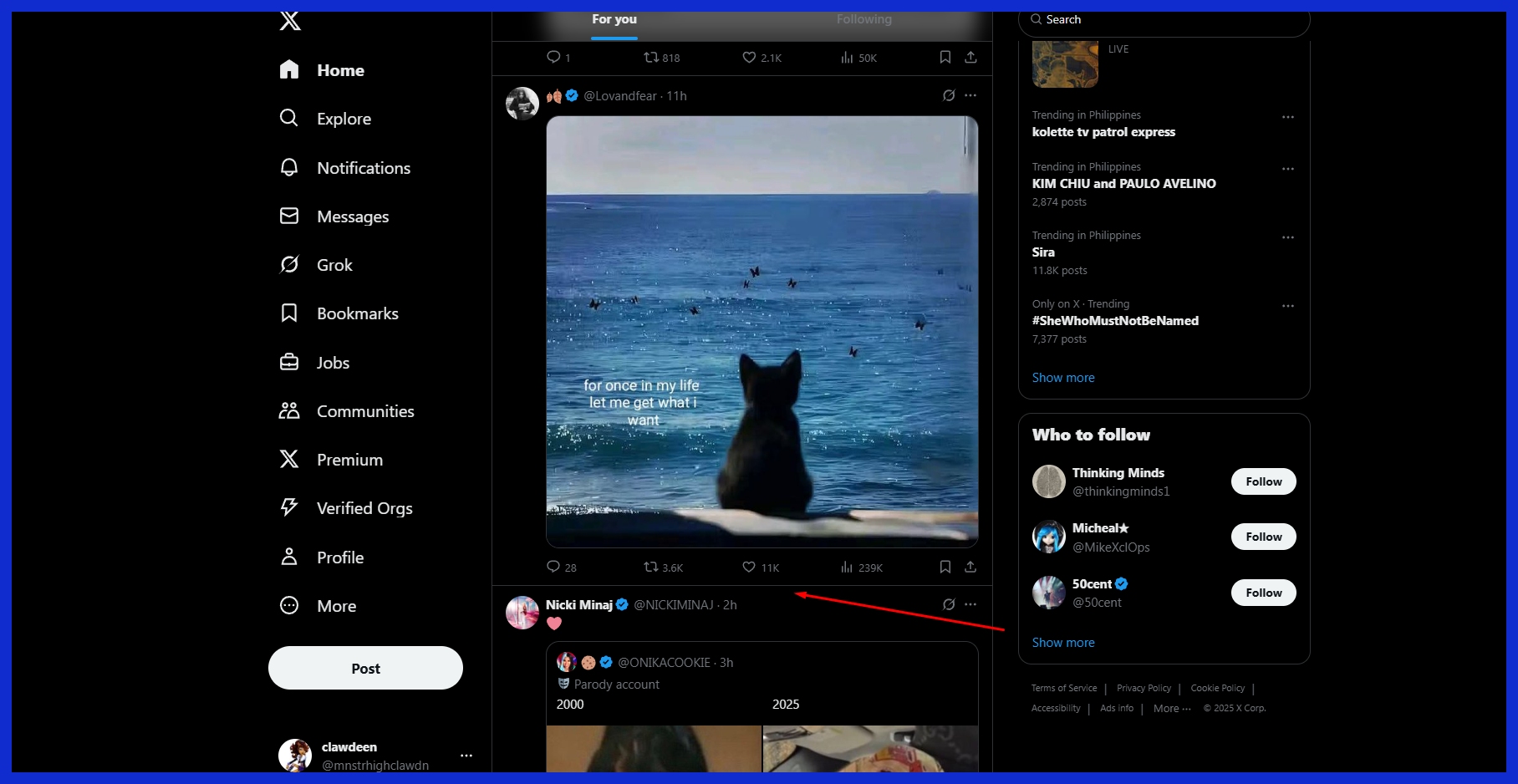
GA4’s event-based model tracks a lot more than page visits. You can track how long people spend on your site, what content they’re engaging with, or whether they’re watching a video.
By setting up events, such as “scroll 90%” or “click link,” you can get a better idea of what content holds attention. Engagement metrics, like average engagement time, allow you to identify posts or campaigns that hit home.
Track Social Media Conversions
GA4 can help you track whether social media visitors complete a signup, a purchase, or fill out a contact form. With the help of UTM tags and conversion events, you can associate each conversion back to its originating source.
This allows you to actually view which specific social campaigns, or even social posts, drive true business value.
Separate Organic vs. Paid Traffic
GA4 naturally separates organic vs paid traffic. You receive a very clear read on what’s coming from boosted posts vs organic shares.
This split allows you to reallocate budgets and refine creative to drive the highest return.
Understand Social User Demographics
GA4 allows you to view users by age, gender, location, and device. This allows you to get a better picture of how to refine your content to reach Los Angeles audiences or whatever audience you’re seeking.
Those insights help shape creative and ad targeting to better fit.
Level Up Your Social Tracking
With Google Analytics, tracking social media traffic becomes much easier and smarter. The platform gives you a clear look at how users from Facebook, Instagram, LinkedIn, or TikTok find and act on your site.
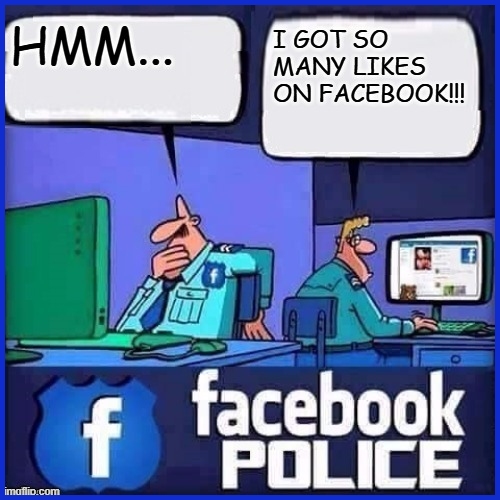
Before we get too far into social tracking, know that Google Analytics 4 makes a distinction between two different kinds of social channels. Those are “organic social” and “paid social.” That way, you can cut through the noise and confusion to get clear and actionable answers on what’s driving results in your organic and paid initiatives.
Create Custom Social Reports
With custom social reports, you decide what to examine and how to view it. Segmenting data by channel, device, or campaign allows you to dig deeper into sessions, engagement rate, and conversions.
For example, if you want to know if Instagram Stories really get more clicks than Facebook Ads, create a report for that. We hope this new report will allow you to do that, side by side.
Using Google Tag Manager, you can even track specific button clicks or form fills from social traffic—no development code required.
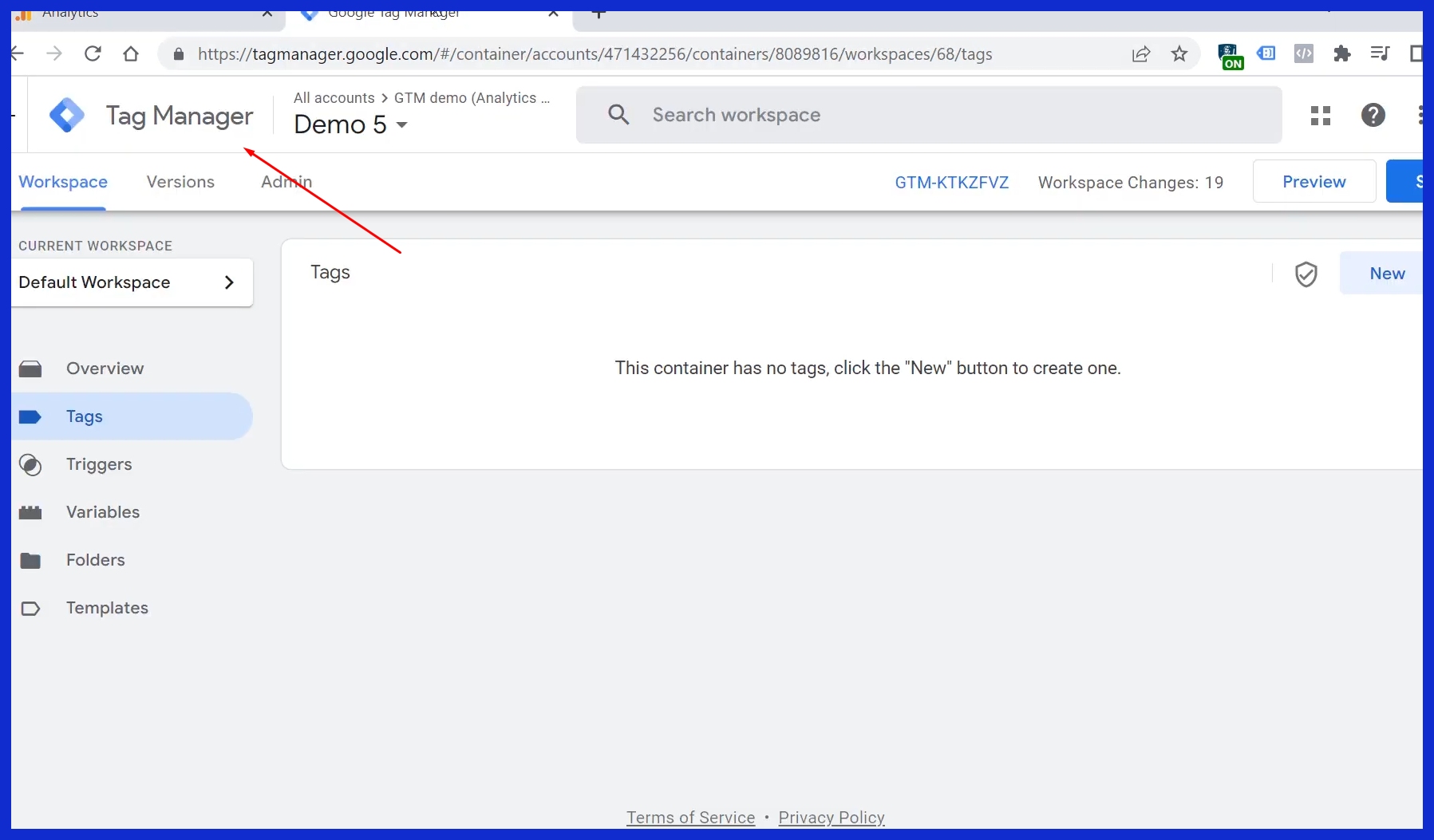
Build Insightful Social Segments
Segments allow you to compare all visitors who come from various social media channels. For example, you could create a segment for “Instagram mobile user” or “LinkedIn desktop user.
That way, you can identify trends in the behaviors for each segment. Perhaps TikTok users have a high exit rate, while LinkedIn users have a high pages per session rate.
These smart insights guide you on what to optimize for next.
Map Social’s Full Customer Journey
View each step of a user’s journey from social ad to purchase. Using campaign URLs with source, medium, and campaign name,s you can track which posts or ads drive people to take action.
This is where A/B testing becomes your best friend! This allows you to compare two versions of a post to see which one brings in the most signups or sales.
Sync Social Ad Platforms
Linking your ad accounts to Google Analytics social media tracking opens up a new world of paid results, allowing you to easily assess if your social media marketing efforts are driving actual business results rather than just vanity clicks.
Ensure Accurate Cross-Device Views
Consumers move between mobile devices and PCs. GA4 now tracks users across devices, as long as users are logged in, so you see the complete picture.
This provides you with a more accurate view of engaged sessions, conversions, and average engagement time.
Dodge Common Social Tracking Traps
Measuring social media traffic in Google Analytics is essential for understanding social media performance. However, tracking social media traffic in Google Analytics is pretty straightforward. Little errors can lead to dirty data and bad decisions, affecting the accuracy of your social media reports and analytics tools.
Avoid Misconfigured UTM Blunders
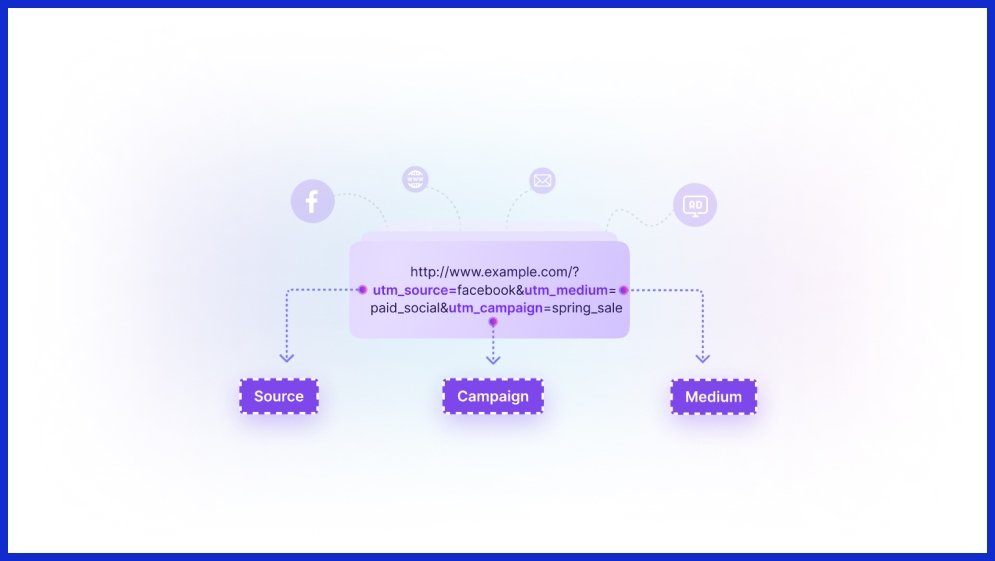
UTM tags are the backbone of clear social tracking, but they can be the biggest culprit for creating common social tracking traps. Misspelled tags and alternate spellings, such as “Facebook” and “facebook,” can confuse your data. Not configuring tags so you can distinguish organic from paid traffic just complicates the situation further!
Think about it, when you mark a link as “fb” in one post and “Facebook” in another post, you’re dividing your traffic into two buckets. This division creates an opaque view of the overall effectiveness of a campaign. Avoid long, unfiltered strings of text. Use a detailed naming convention and review your tags before links are published.
Uncover “Dark Social” Traffic
So many users are sharing links through private channels, such as direct messaging or email, that a significant percentage of that traffic goes unaccounted for in Google Analytics. This “dark social” often manifests as direct traffic, obscuring how folks are truly discovering you.
To further hone in on these, monitor frequently visited landing pages to look for unusual spikes. Create different unique coupon codes and landing pages for all of your social campaigns, particularly when collaborating with influencers!
Navigate Evolving Privacy Policies
Privacy laws are constantly evolving. Third-party scripts and tracking pixels automatically collect a lot more data than you need or desire, often without users’ consent. Regularly audit how your site is collecting and processing data.
Keep on top of GDPR, CCPA, and other state and federal legislations, particularly if your business operates in the US or internationally.
Prevent Stale, Unused Data
In the long run, legacy tags, outdated campaigns, and dead scripts can accumulate, bogging down your social media analytics and delaying valuable insights. Instead, create a schedule for regular audits to remove what you don’t need anymore, ensuring your social media data remains lean and useful.
Boost Your Social Media ROI
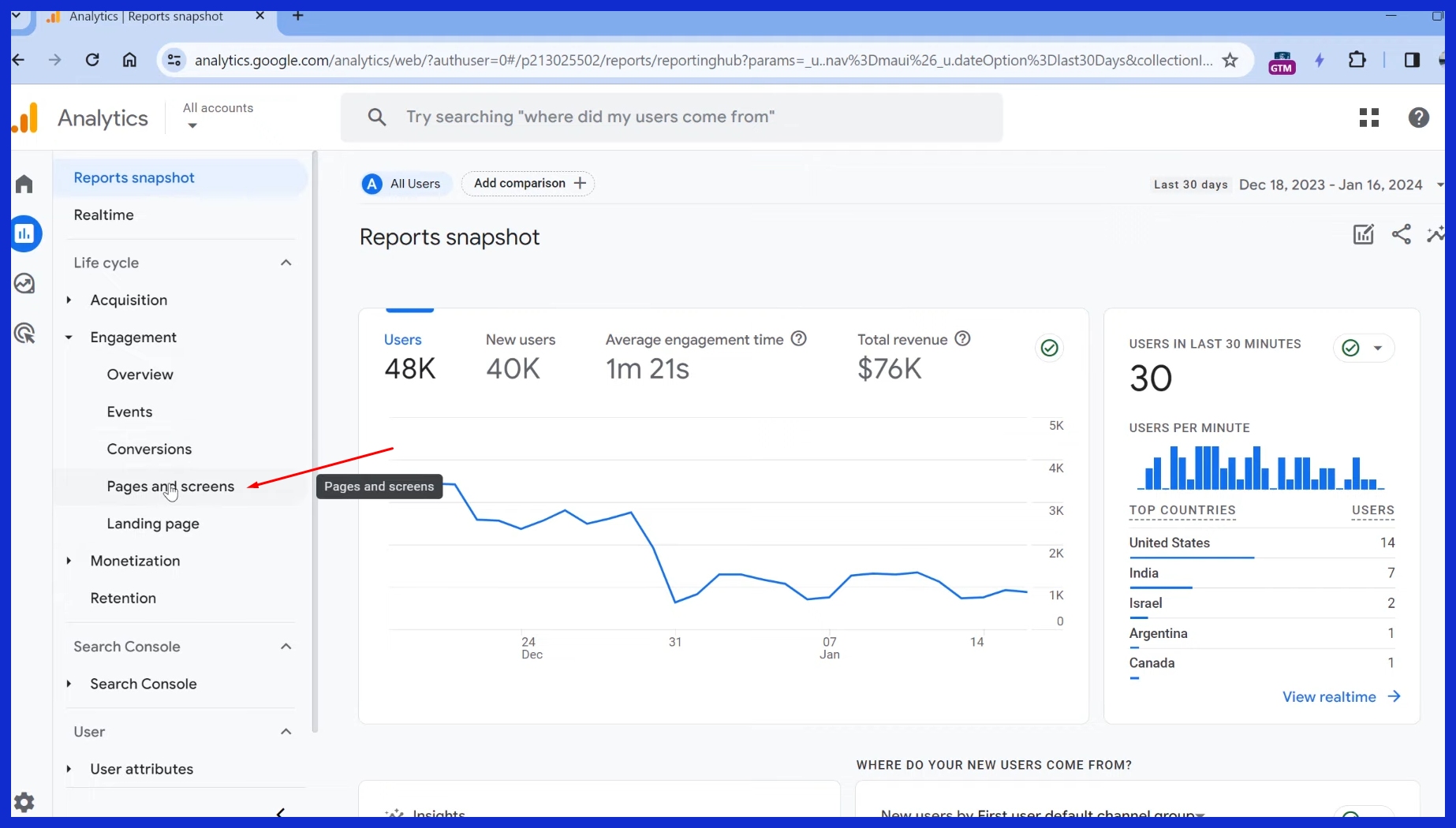
Measuring social media ROI through Google Analytics social media tracking helps you see the true value of your social media marketing campaigns. Don’t make assumptions; stop with the speculation! You unlock new concrete social media metrics that reveal what’s working, where you’re winning new prospects from, and how every single post is driving you closer to your business objectives.
Prove Social Media’s True Value
First, connect your social media objectives to your overall business goals. Perhaps you’re looking for an increase in signups, sales, or simply more people visiting your site.
With the new Google Analytics 4 (GA4), you can now tag and trace every click you get from Facebook, LinkedIn, or X. Tracking a conversion jump from a LinkedIn share that resulted in 36,000 new visitors shows direct evidence to your staff. Plus, it proves to your boss that you’re doing things right.
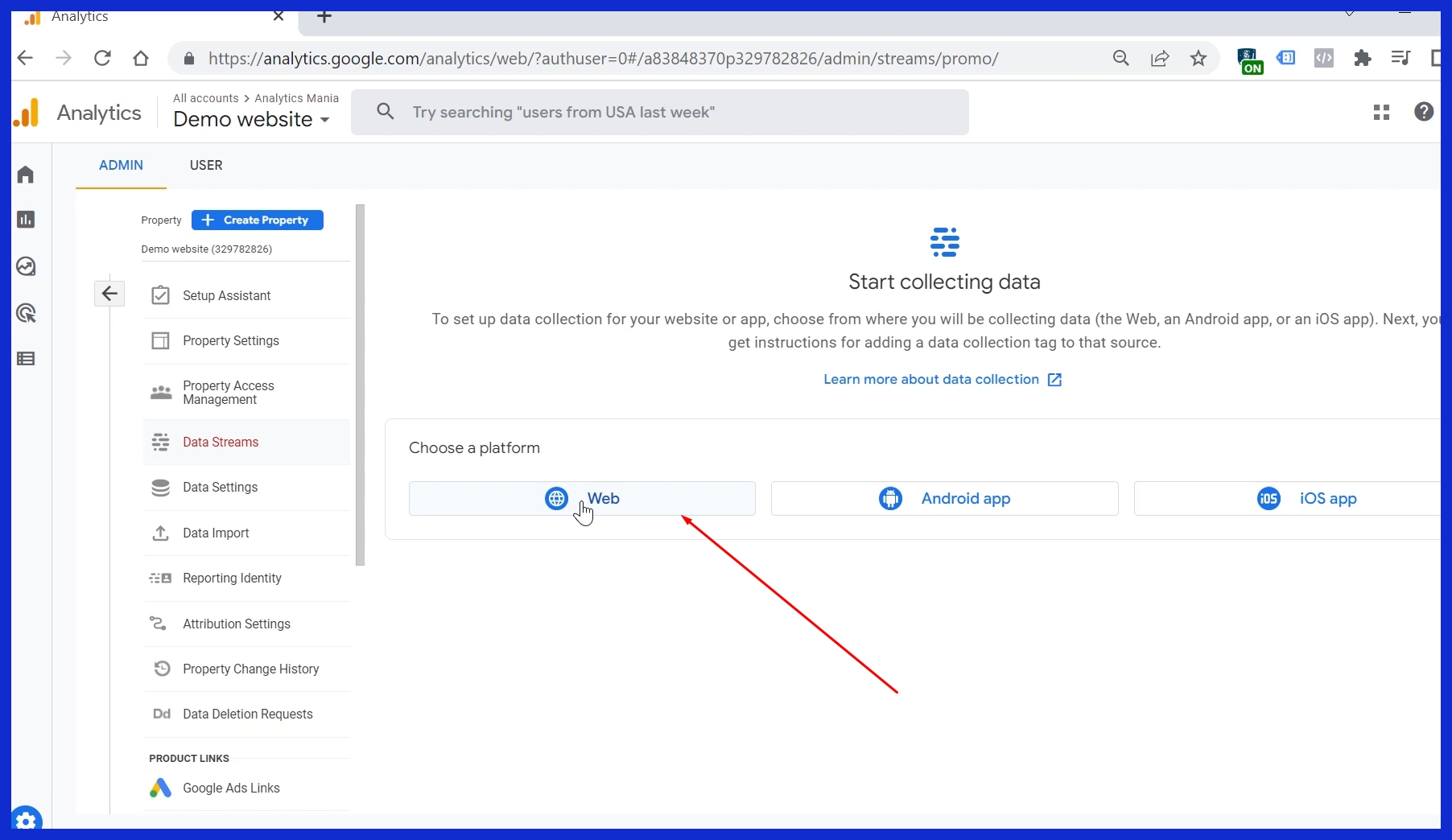
Optimize Campaigns with Hard Data
GA4 makes it easy for you to view social traffic by channel. For instance, you can determine which platforms bring you the most website visits or which social posts result in actual conversions.
Consider A/B testing and different content formats, such as a product demo video compared to a customer story video. Let the numbers decide which one is the most popular among the people. This allows you to adjust your strategy on the fly and double down on what is driving success.
Refine Content That Converts
Newsflash—Not all content is good content. By simply tracking what users are clicking, reading, or sharing, you can identify patterns.
Perhaps your tutorial-style content receives more shares than promotional materials. With GA4, you can track the most important events—whether that’s a download or a signup—so you can see exactly which posts are converting followers into customers.
Make Smarter Budget Decisions
All this data makes it way easier to spend smarter. Pinpoint the channels or campaigns that provide the highest level of return.
Once you’ve identified that, start reallocating your budget to double down on what’s driving the best results. Incorporating this into your team’s ongoing reporting helps maintain the entire team’s attention on revenue growth.
Conclusion
The process of tracking social media traffic in Google Analytics begins with a proper configuration. Next, look at your numbers consistently and be proactive about improving! GA4 provides you with more reliable methods to identify what succeeds and what fails.
You’ll be able to track which posts drive the most clicks, which websites refer you actual human beings, and what times of day you receive social media traffic.
So, for instance, attempt to track a Facebook advertisement for your neighborhood store or a tweet concerning a weekend break sale. Whether you run a small shop, a big team, or are part of an agency, anybody can benefit from these tips.
Stop the speculation and move to actual data. If you want a quicker way to view all your metrics in one place, take a look at KPI.me. Give your team the competitive advantage and understand your social metrics today.
Frequently Asked Questions
Why should I use Google Analytics 4 (GA4) for tracking social media traffic?
GA4 provides more robust real-time insights and enhanced event tracking, particularly useful for social media analytics. This allows you to get a clearer picture of how social media visitors are interacting on your site, offering more precise data than the other tools we used in the past.
How do I set up GA4 to track social media traffic?
First, link your website to GA4, then configure the basic out-of-the-box “Traffic Source” reports. By utilizing social media analytics tools, tag your social posts with UTM tags to enhance social media tracking, enabling GA4 to log the traffic sources of your visitors.
What are UTM parameters, and why do they matter?
UTM parameters are simple tags you attach to your URLs, enabling Google Analytics social media tracking to identify which social media posts or campaigns drove the traffic, resulting in clean and structured social media analytics.
How do I find social media traffic reports in GA4?
In GA4, navigate to Reports > Acquisition > Traffic Acquisition Filter using the “Source/Medium” to find out how much traffic you’re getting from each social network.
What are the common mistakes when tracking social media traffic in GA4?
Not using UTM tags at all, employing inconsistent names or UTM tag structures across reports, or neglecting to check for filters can lead to inaccurate social media analytics data. Always test links and verify your GA4 settings twice.
How can tracking social media in GA4 boost my ROI?
You can identify which social media platforms are more likely to drive real results, allowing you to focus on effective social media marketing efforts, eliminate wasted spend, and scale your business more intelligently.
Can GA4 track traffic from all social media platforms?
Yes, GA4 can track traffic from all social media platforms through social media analytics, provided you’re using UTMs on your links.