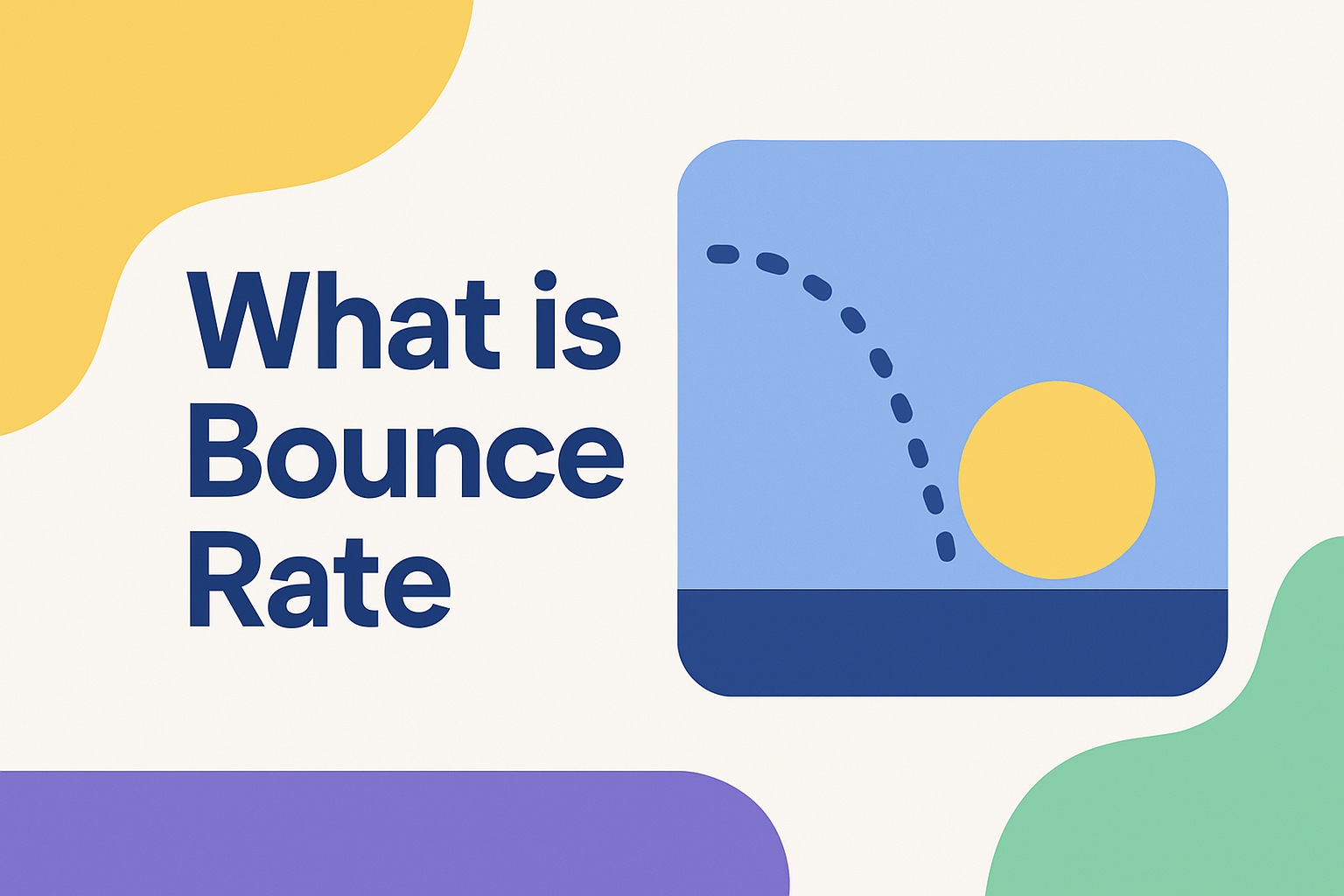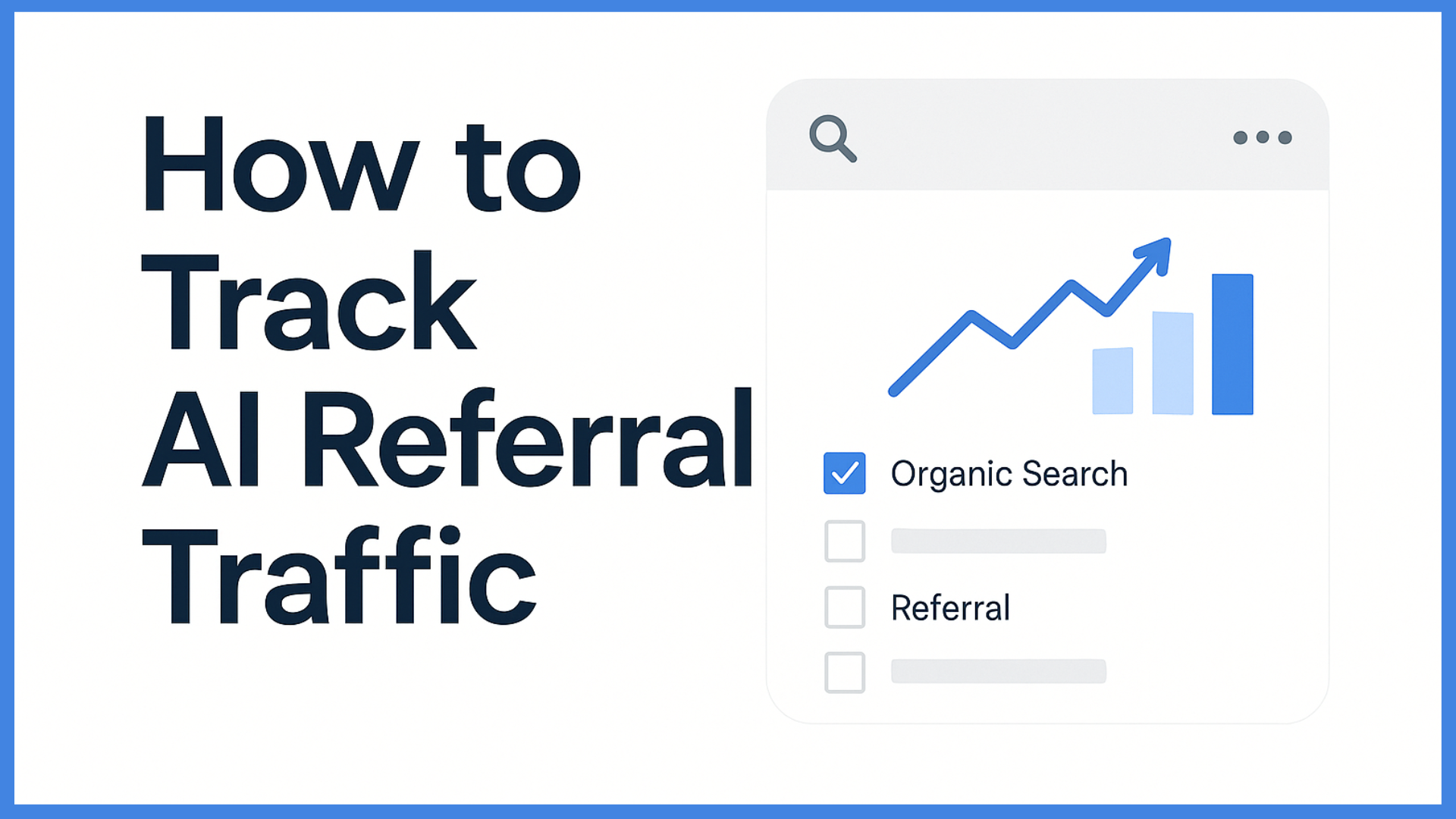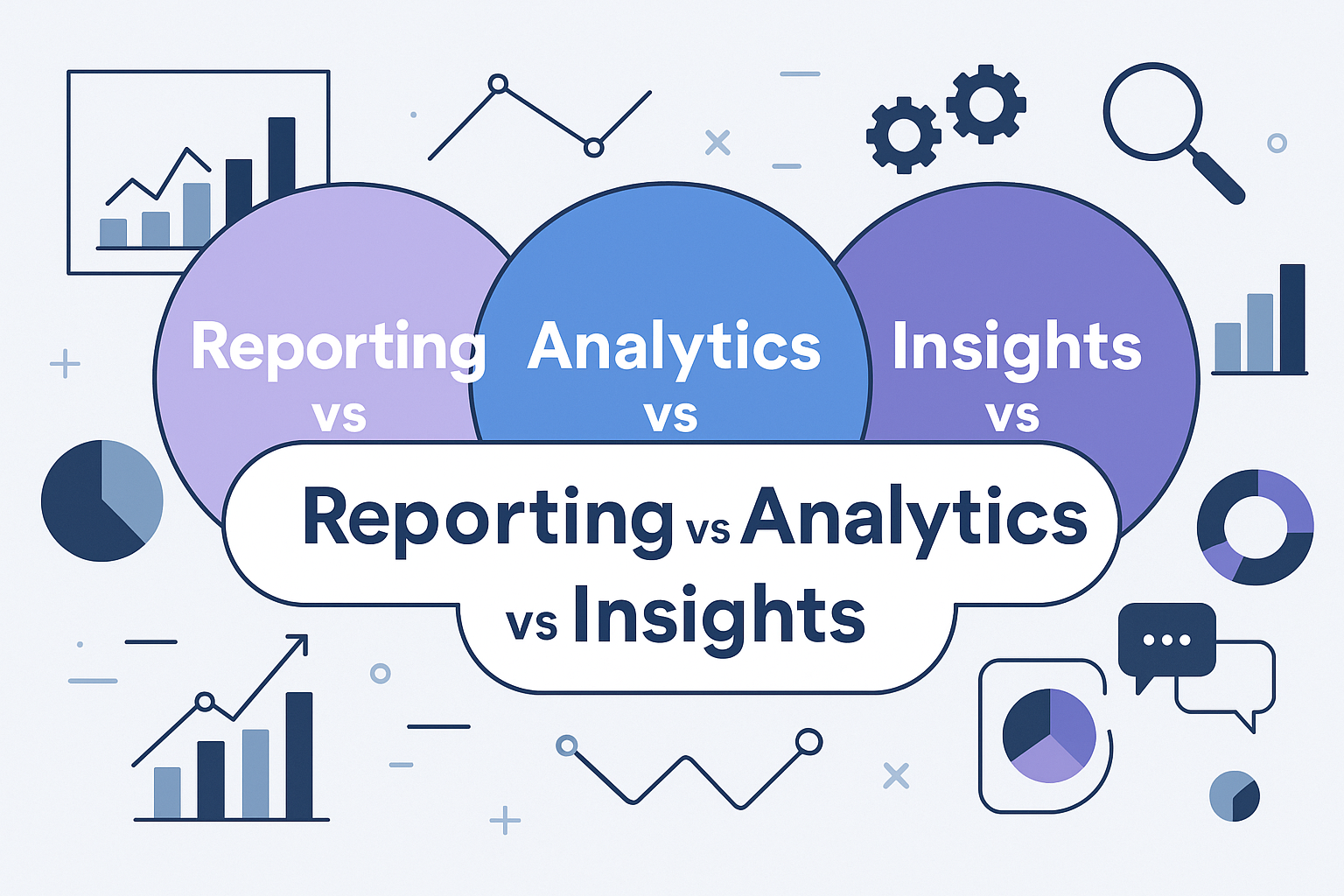What is Bounce Rate (Definiton + Tips to improve it)
Key Takeaways
- Bounce rate measures the percentage of visitors who leave your website after viewing only one page, helping you understand user engagement.
- A high bounce rate isn’t necessarily something bad. The ultimate answer depends on your site’s goals and the type of content you provide.
- Consider industry averages. A bounce rate of 30 percent is excellent for a blog, but terrible for a landing page or vice versa.
- Slow load times, a bad mobile experience, and confusing navigation are all reasons visitors will bounce off in a hurry.
- To reduce your bounce rate, prioritize improving page load time, mobile-friendliness, clarity of calls to action, and content engagement.
- So, consistent A/B testing and updating are key to success. A/B testing combined with UX best practices is your key to keeping people on your website long enough to convert!
Bounce rate is the metric that tells you what percentage of visitors only viewed a single page on your website. Next, they bounce, leaving without clicking through to a second page. For U.S. Marketers and website owners, this metric isn’t just important – it’s essential.
You can find it in Google Analytics, and it’s a measure of how long a website can keep users engaged. A decrease in bounce rates usually indicates an improvement in site content or user experience.
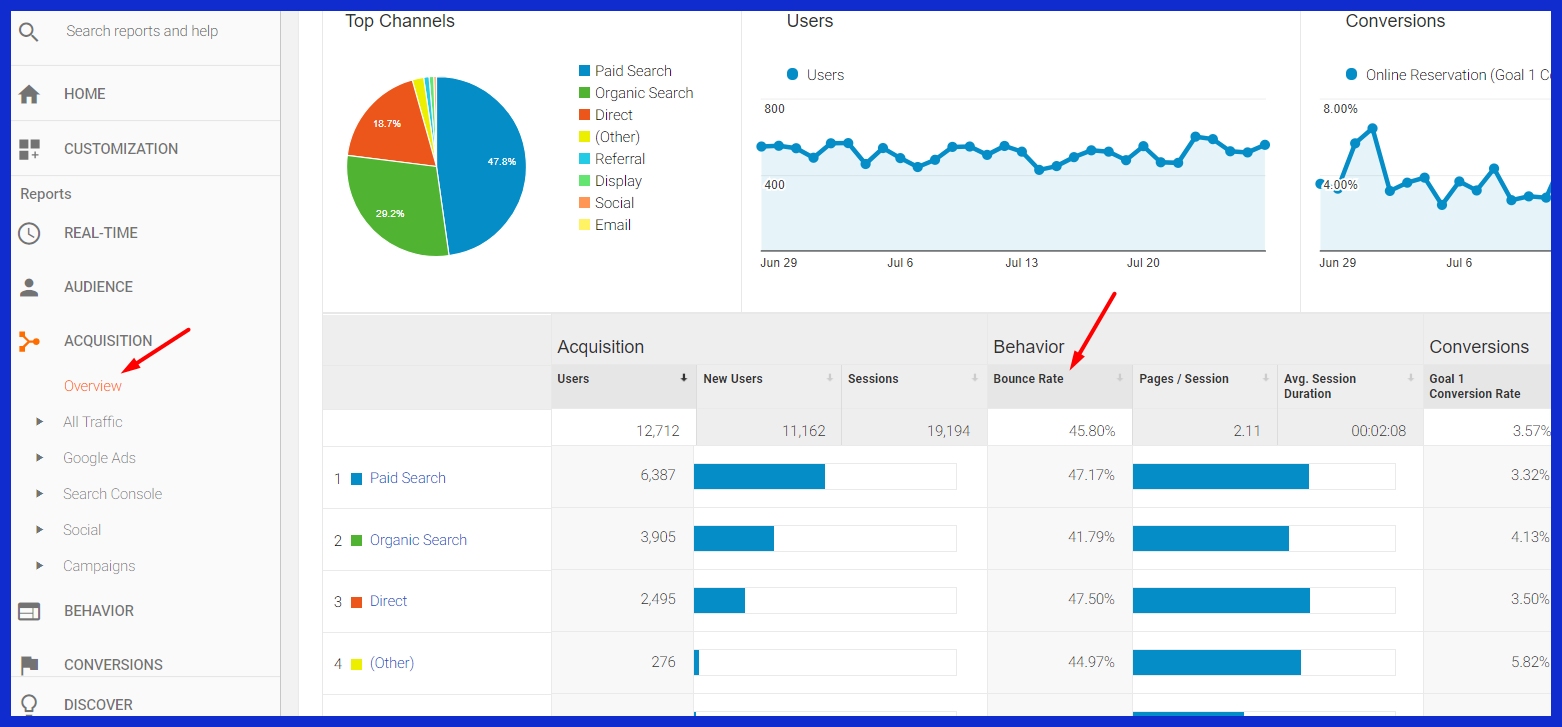
This article will explain what impacts bounce rate and why you should care about it for your site’s success, so stick around.
What Exactly Is Bounce Rate?
Bounce rate is one of the most important metrics in web analytics. Marketers and agencies always use it as a red flag to indicate a site’s ability to retain visitors’ attention. It tells you the share of users who land on a page and then leave without clicking to another page or taking any further action.
So if you’re wrangling agency reports or digital campaigns, bounce rate can be an easy pulse check. It serves as a valuable indicator of engagement and site relevancy.
1. Defining That Single “Bounce”

To make it simple, a “bounce” is when a user comes to your site and exits without interacting beyond the first page they visit.
If a user comes onto a blog post and reads it, they’ve interacted with the content. If they leave without going to a different page, this session is considered a bounce. A visitor finds you through a link on Google. They read through the product page and then leave the site.
No second click, no scroll to another part of the site, and no other action means the session is a bounce.
2. How Analytics Calculates It
Analytics calculates bounce rate by taking the number of bounces (single-page sessions) and dividing that by the total number of sessions. So, if out of the 100 that came to visit, 42 of them left after seeing only one page, then the bounce rate would be 42%.
Most analytics tools, such as Google Analytics, do this automatically. Manual checks require you to have the visits and bounces.
3. Why This Metric Truly Matters
Bounce rate is a good first indicator of whether users are finding what they came for or whether the content on your site is meeting their intent. Anything 40% or lower is excellent, but anything 55% or higher indicates that users are coming to your site and not finding what they’re looking for.
E-commerce sites typically experience rates around 47%, blogs can be much, much higher.
4. Bounce Rate vs. Exit Rate
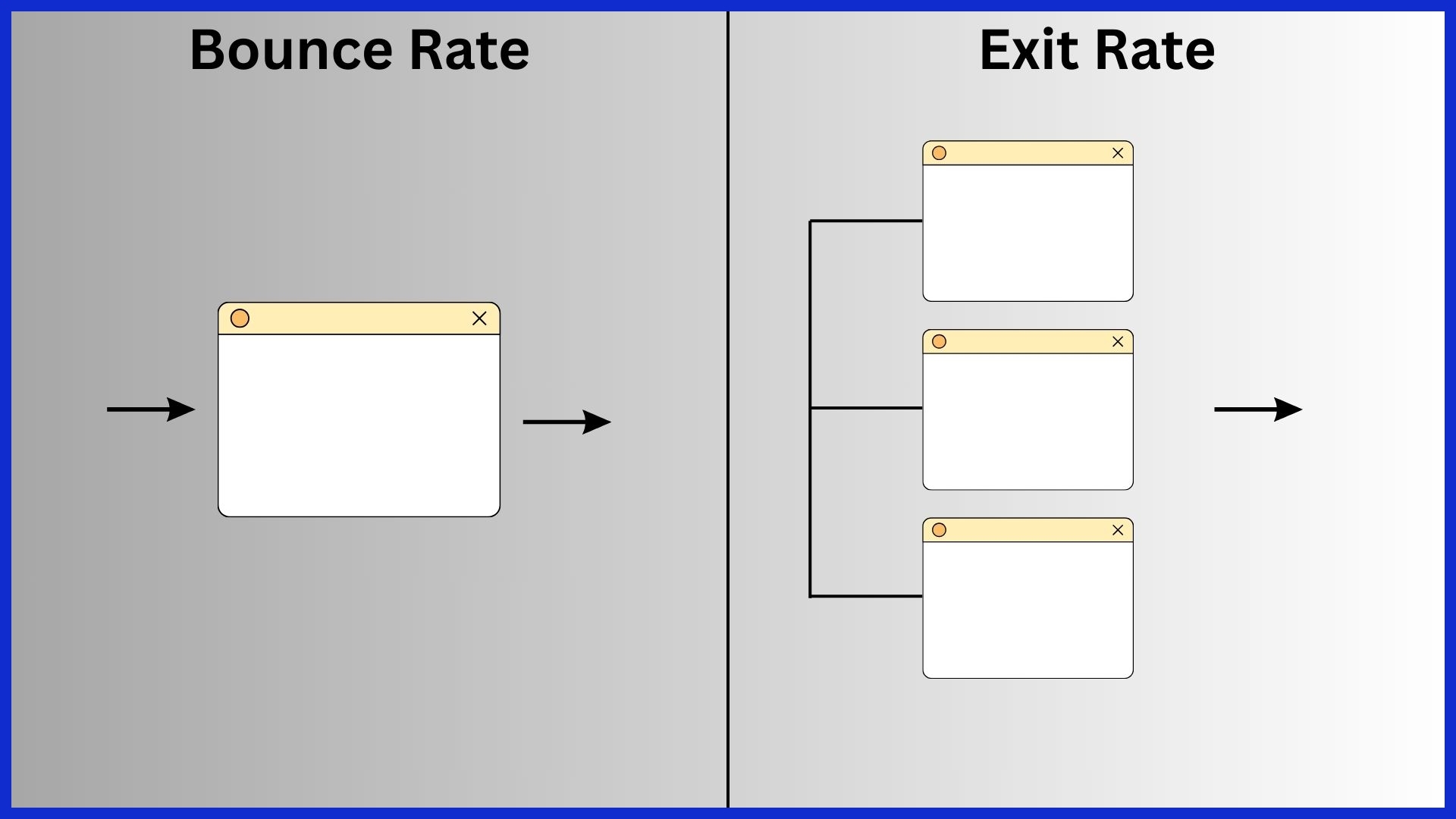
Bounce rate shows how many visitors leave your site after viewing just one page, which can hurt your chances of getting conversions.
Exit rate, on the other hand, tracks when users leave any page, no matter how many pages they visited before.
What Your Bounce Rate Signals
Bounce rate can be a great window into understanding how well your website aligns with the intent of your visitors. It measures the percentage of visitors who exit after viewing only a single page.
A high bounce rate doesn’t always point to a problem, but it can indicate that your content, user experience (UX), or website design isn’t hitting the mark.
The narrative isn’t that easy—context is worth a hell of a lot.
Is High Bounce Always Bad?
In the case of blogs or single-page how-tos, users could easily find what they were looking for and exit contentedly. If someone is looking for an immediate solution and they read the content, that’s a win! If they never come back, that’s still a victory for the website.
Other times, a high bounce rate simply indicates that your content is straightforward and answers the search intent right away. Another thing, a high bounce rate on your e-commerce website or service page may indicate that visitors are not seeing what they’re looking for.
Or, it can also mean that the website is just too slow or complicated to navigate.
Good vs. Bad Rate Ranges
Most websites have a bounce rate between 40% and 55%—that’s normal. If it’s below 30%, it might be too good to be true and could mean there’s a tracking issue.
If your bounce rate is over 60%, it’s time to dig in. Slow load times, poor design, or confusing content might be driving visitors away. For example, a 70% bounce rate means only 30% of visitors are sticking around, so it’s a good way to see if your content is really working.
Industry Averages: A Reality Check

Industry averages for bounce rate vary considerably by industry. Sites in the retail industry usually experience the lowest rates (20-40%) as online shoppers are just looking around.
Blog posts or landing pages, constructed for short queries, can reach 70-90%. Mobile traffic drives rates up by an average of 16% because users bounce more quickly when sites fail to load or display properly.
That’s why industry and site type are important to consider in your analysis.
Why Visitors Leave Your Site

Bounce rate increases when people can’t find what they’re looking for, or the site just seems too complicated to deal with. In digital marketing, understanding why they leave allows you to address those weak points and retain their future interest.
Let’s take a closer look at the top causes of high bounce rates.
Slow Load Times Kill Interest
Once your site gets past the two-second load time mark, you stand to lose nearly half of your potential visitors. Consumers increasingly demand immediate solutions, and every additional second is that much closer to them clicking the back button.
Let’s say, for instance, that your homepage is slow due to oversized images or excessive scripts—users are not usually hanging around.
Take this Pinterest page for example, the homepage is loading slowly because the pin board is not organized.
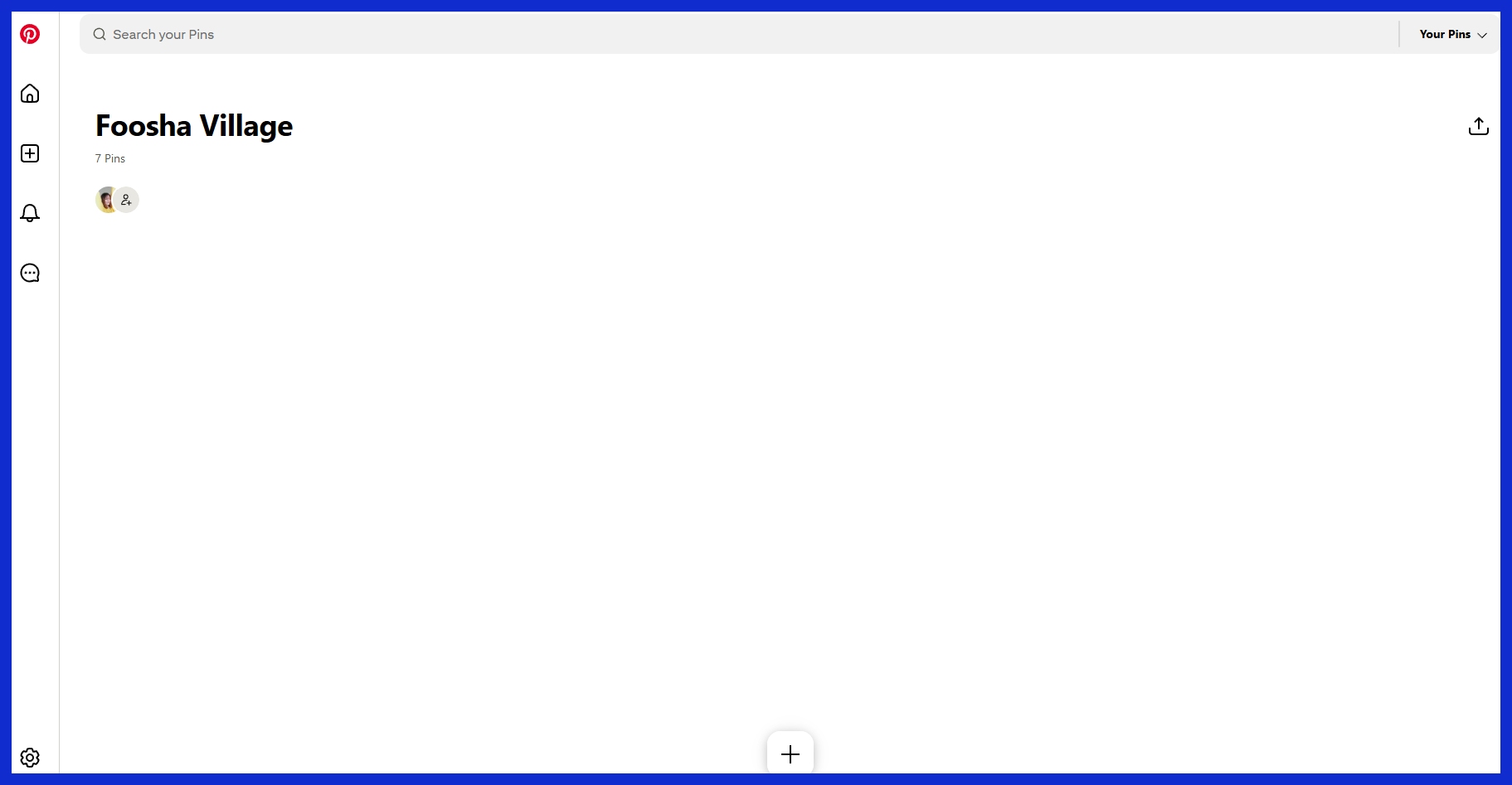
In large metropolitan areas such as Los Angeles, high speeds are very important. Users want results immediately on desktop and mobile!
Misleading Titles or Snippets
When a search result claims to have the right answer, and then the landing page provides them with something different, people bounce.
So, for example, if you have a headline that promises to share your “top marketing tools,” don’t link to a thinly-veiled sales pitch.
When visitors arrive and the content doesn’t align with what they thought they were getting, trust evaporates, and bounce rates soar.
Frustrating User Experience (UX)
A confusing design, broken links, or pop-ups that cover content are all quick ways to send visitors running. Even an annoying menu that’s difficult to locate can drive visitors away.
Take a look at this ZARA website, some people may find it so simple and easy to navigate, but the lack of UX in the website makes it confusing for users as to where they can browse the products.
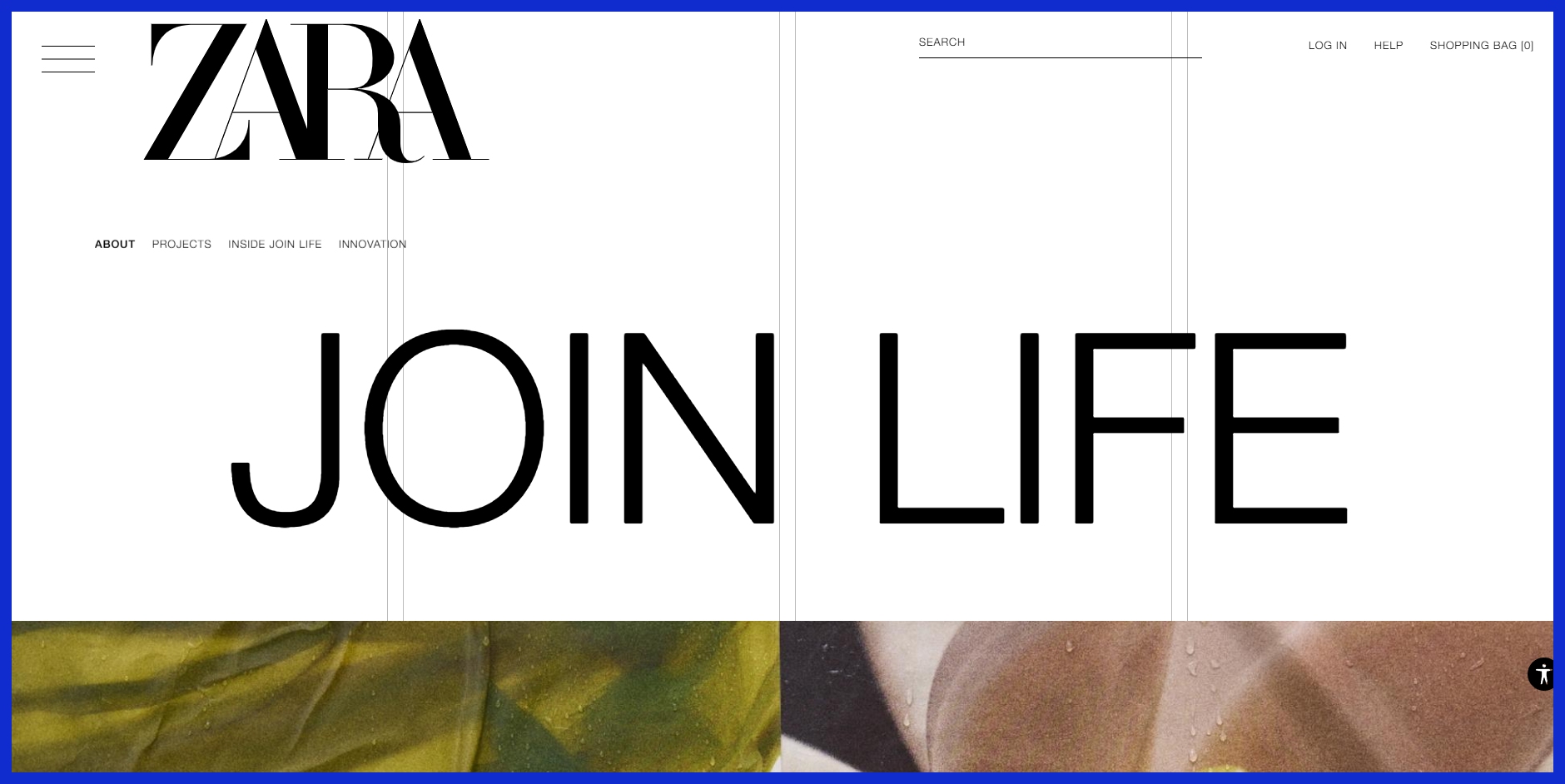
Sites that have too many distractions or confusing navigation always fail to keep their visitors’ attention.
Content Misses User Intent
Users need quick answers to their questions. When your content is too complicated or simply doesn’t hit the nail on the head, visitors bounce.
If you’re not using big, complicated words, dense paragraphs, or industry jargon, reading should be easy.
When the information isn’t relevant to what they’re looking for, they quickly bounce.
Poor Mobile Performance
Now that mobile is the primary way users access the web, sites that aren’t mobile-friendly lead to a poor experience.
Clumsy pinch-to-zoom, slow mobile load, or buttons that don’t function send users away in a hurry.
Annoying Technical Site Errors
Broken links and server errors shatter visitor trust.
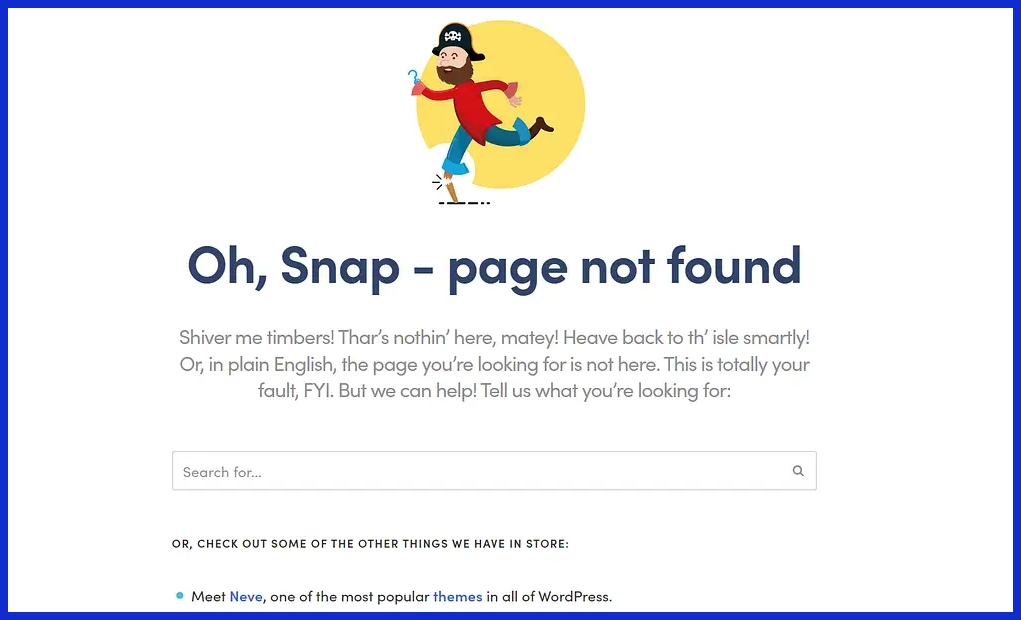
Even a single technical error page can cause visitors to exit in a hurry, particularly if they do not immediately find what they are looking for.
Slash Your Bounce Rate Now
Bounce rate is an excellent indicator of user engagement with your site. In simple terms, a high bounce rate is when people arrive on your page, then immediately navigate away, usually without taking any other action. When your bounce rate starts to climb over 40%, it may be an indication that they’re not finding what they’re looking for.
The tips listed below address the causes of bounce head-on, to ensure you keep visitors on your site for as long as possible.
Boost Your Page Load Speed
No one likes a slow site, and it sends people running. Choosing a good hosting service is crucial. Providers such as WPX Hosting provide super-fast servers that are great for U.S. Sites.
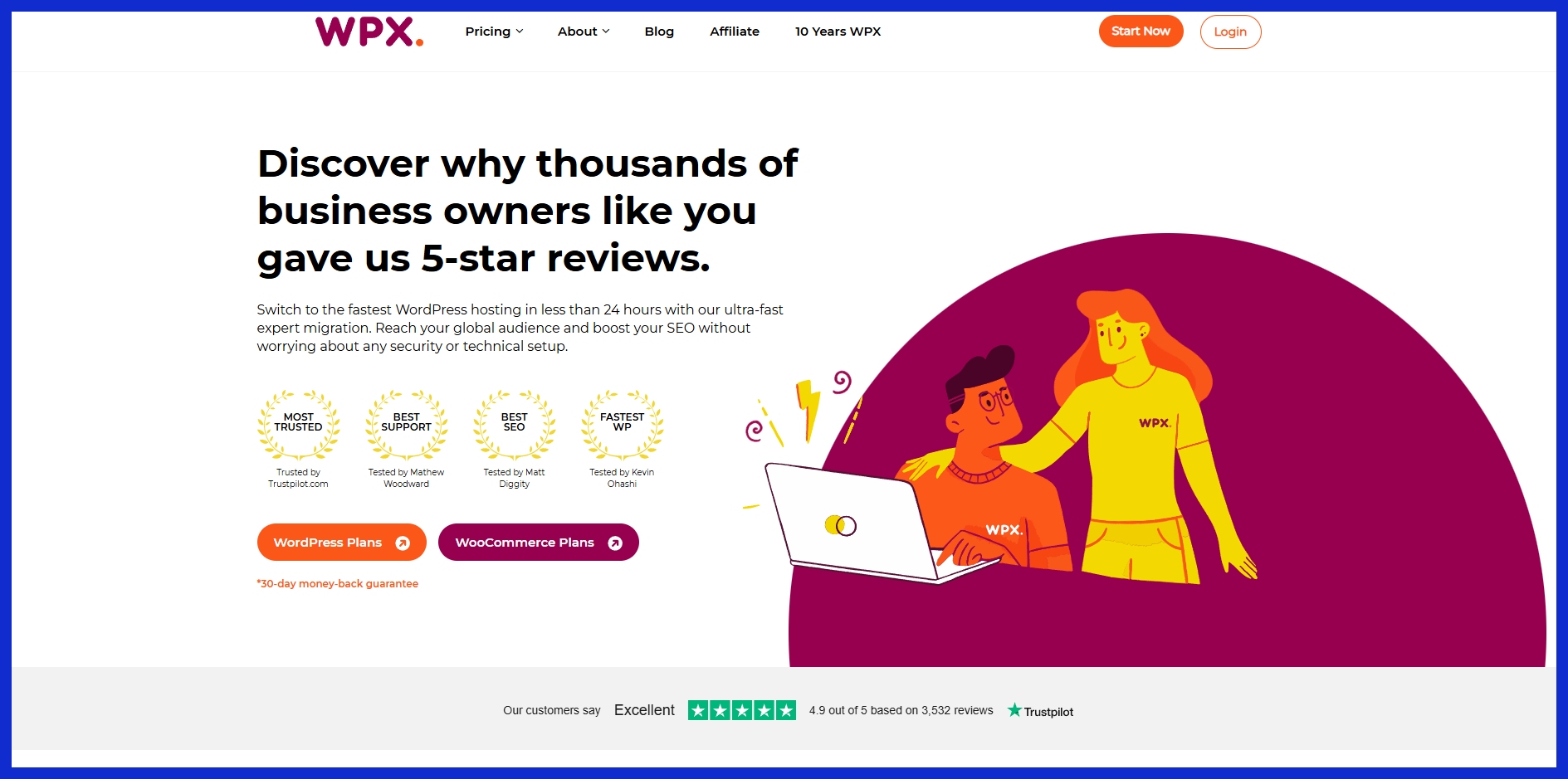
Caching tools such as WP Rocket do a great job of displaying pages quickly. Always compress images beforehand and implement lazy loading so only what’s visible on-screen is loaded initially. Consider a CDN, such as Cloudflare, to serve your files from data centers close to your visitors.
Reducing page load time by just a few seconds has been proven to reduce bounce rates instantly.
Perfect Your Mobile Experience
Especially with the majority of web traffic in the U.S.
Occurring on phones now, mobile is extremely important. If a site is difficult to read or navigate on a mobile device, bounce rates will skyrocket.
Choose legible typefaces, tap targets that don’t require precision, and resolve display errors on the layout. Run through your site on the most popular devices to identify problem areas.
A pleasing mobile experience has people sticking around.
Craft Engaging, Readable Content
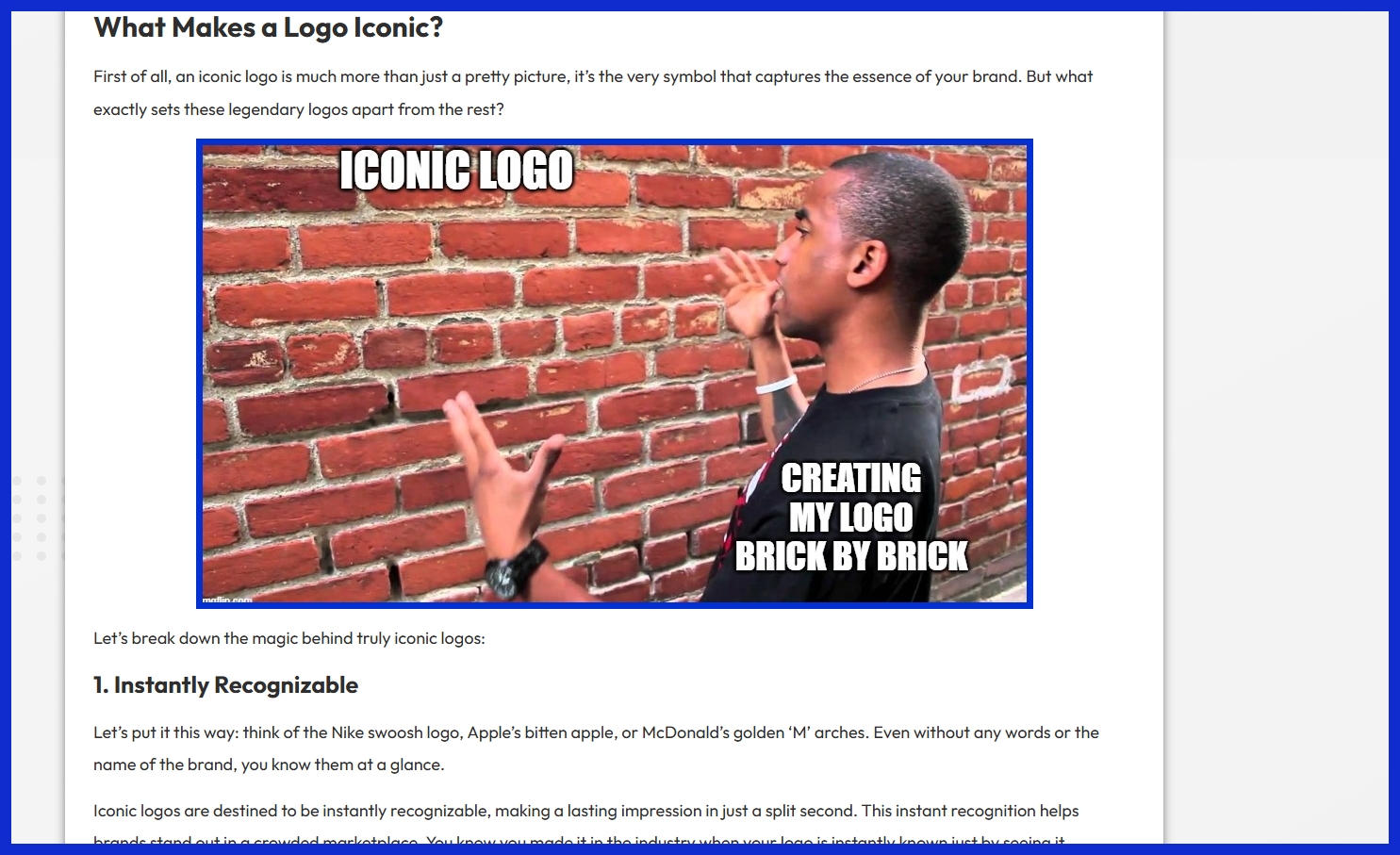
Avoid jumbo-sized blocks of text, and make content easy to read and scan. Give white space a starring role. Avoid big blocks of text.
Create more subheadings, just like a table of contents for in-depth reads, and refresh posts regularly. Create fresh, helpful content. People want to stick around for content that’s fresh and helpful.
Guide Users with Internal Links
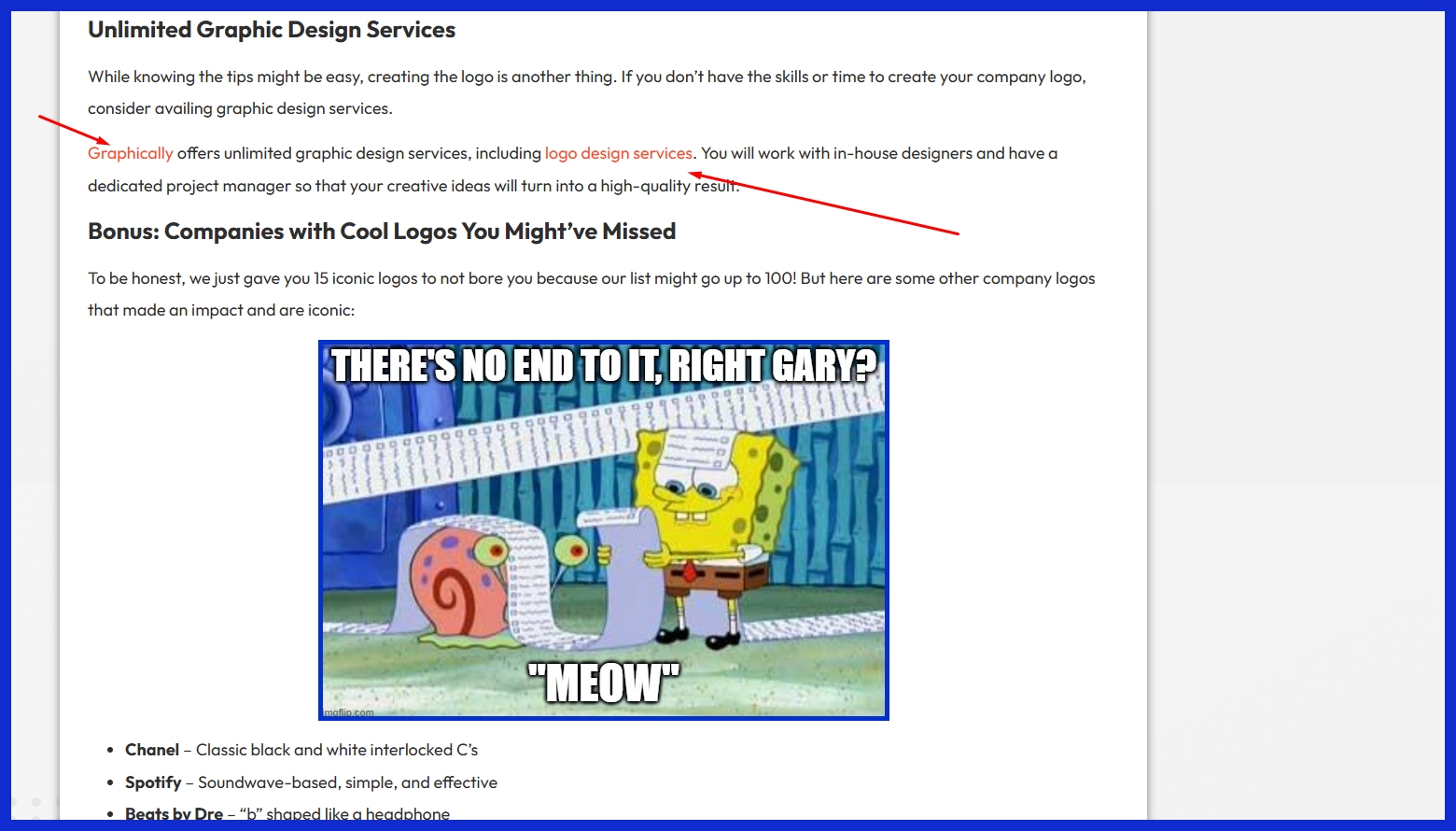
For example, link to other relevant blog posts or related services you offer. This makes it easier for users to discover additional relevant content and increases your engagement rate.
Linking to the right places isn’t rocket science, but it can have a huge impact.
Add Clear Calls to Action
Conclude every page with a clear, simple CTA—such as “Find out more” or “Get in touch.” Adding clear next steps reduces the overall bounce rate and encourages site visitors to take action.
Next-Level Bounce Reduction Tactics
Lowering your bounce rate requires a thoughtful combination of design, content, and data-informed adjustments. It’s more than just big, shiny changes. The true impact is only realized when you know what keeps visitors on your site, clicking, bouncing, and building trust with your site.
Here’s how to do it with next-level, user-focused, bounce reduction tactics.
Use Compelling Visuals Wisely
Effective visuals grab attention almost instantly. They assist in illustrating complex concepts and provide visual interest to long-form, text-heavy content. Not every image is effective.
Use simple visuals that complement your narrative and enhance understanding—think easy-to-read infographics, quick how-it-works animations, or tailored illustrations. An intuitive, straightforward design minimizes loading time and prevents users from becoming confused or diverted.
Make Content Interactive
Interactive content—such as polls, quizzes, or calculators—draws readers in and makes them part of the experience. Clickable infographics or interactive short surveys make a speedy visit into an engaging stay.
A marketing or outreach team could create a simple, free budget calculator to attract and hook visitors. This tool keeps them on the page longer and raises the likelihood they’ll give you their email.
A/B Test for Better Results
A/B test for better results. Testing two or more versions of a headline, image, or call-to-action is an easy way to see what performs best. Explore a robust A/B test solution such as Google Optimize, or leverage built-in A/B test functionality included in platforms like KPI.me to identify winning changes.
Sometimes, just minor adjustments in layout or wording can reduce bounce rates, as long as they are aligned with your visitors’ needs and expectations.
Attract Your Ideal Visitors
Make sure that every piece of content and tactic you employ is aimed at your true, actual audience. Use compelling CTAs and “bucket brigade” words and phrases to keep readers scrolling down the page.
Don’t forget to optimize for mobile, because we know mobile users are more likely to bounce if their experience isn’t optimized. This is where separate mobile landing pages come in handy.
Build Trust and Credibility Fast
Display actual customer reviews, bonus statistics, or media features immediately. Remember, people are quick to make snap judgments.
Trust cues—such as case studies, money-back guarantees, or awards—make visitors feel secure, therefore, they dig deeper.
Bounce Rate and Your SEO
Bounce rate measures how many people are bouncing from your website without taking action. Though this can be a deceptively simple metric, it can tell you much. It’s a measure of how well your pages match what people are looking for.
Around a 60% bounce rate, that’s an indication you should evaluate your content or site flow. Strong sites keep their bounce rates around 40% or less because they know what visitors want. They are great at keeping users’ attention and meeting their needs.
Google’s Stance: Direct Factor?
Google has stated on multiple occasions that bounce rate in and of itself does not factor into search rankings. Instead, Google cares more about broader trends in user experience, such as click-through rates or average time on page.
Therefore, all’s well and good if your bounce rate seems high; that doesn’t suggest Google is going to tank your page rank in a day. These high bounce rates, in conjunction with other red flags, can cause severe damage. Slow load times and thin content can add up and hurt your overall site performance!
User Signals and Search Rank
Once again, user engagement paints a much more detailed picture.
Bounce rate versus engagement rate
Bounce rate and engagement rate are two sides of the same coin, always equaling 100%. When everyone’s bouncing immediately, Google takes that as an indication that the page failed to meet their search intent.
This is especially true for service or e-commerce sites, where reduced bounce rates are blessings. It’s pretty typical to have a higher bounce rate for blogs.
It’s true that quick load times, useful content, and tools such as On Page SEO Checker can all help get people to stick around longer. These measures are a good way to ensure your content is exactly what people are looking for, reducing bounce rates and encouraging healthy SEO.
Conclusion
Bounce rate is a quick way to measure how visitors are interacting with your site. A high bounce rate often means people aren’t finding what they need, or your page might be too slow to load. Either way, it hurts your search rankings and your lead conversions.
The good news? Small tweaks usually make a big impact. Try clearer calls to action, stronger headlines, and faster load times. Step into your visitor’s shoes, test different changes, and see what moves the needle. Every site is unique, so don’t be afraid to experiment.
Want all your key metrics in one place—without breaking the bank? KPI.me makes it easy to track your numbers and stay focused on what matters.
Keep an open mind, stay curious, and let your bounce rate guide smarter decisions. We’d love for you to give KPI.me a try.
Frequently Asked Questions
What is a bounce rate?
The bounce rate is an important website metric, representing the percentage of site visitors who land on your web page and leave after viewing only one page, which reflects the overall bounce rate.
Is a high bounce rate always bad?
Is a high bounce rate always bad? Sometimes the visitor was satisfied with a single-page visit. While that may be the case, more often a high bounce rate suggests your site is off-putting or not useful, impacting the overall bounce rate.
How do I check my bounce rate?
Do your research with tools such as Google Analytics to assess your overall bounce rate. Navigate to the ‘Audience Overview’ section, and click on the Reporting tab to view this important website metric alongside other key metrics.
What causes a high bounce rate?
Mostly, it’s due to slow loading times, bad design, confusing navigation, or irrelevant content, which can negatively impact your overall bounce rate and website performance.
How can I lower my bounce rate?
Page speed is an important factor in conversion rate optimization—ensure your content is engaging, has clear calls to action, and is optimized for mobile user experience. These tactics all influence your site’s overall bounce rate.
Does bounce rate affect SEO in the United States?
Yes. Search engines such as Google often consider the average bounce rate as an important website metric that reflects content quality and relevance, significantly impacting your U.S. ranking positions.
What’s a good bounce rate for Los Angeles businesses?
Average bounce rates by industry in Los Angeles
For Los Angeles businesses in most industries, a bounce rate of 40% to 60% is the norm. Local businesses should be looking to get in on the lower end to remain competitive.